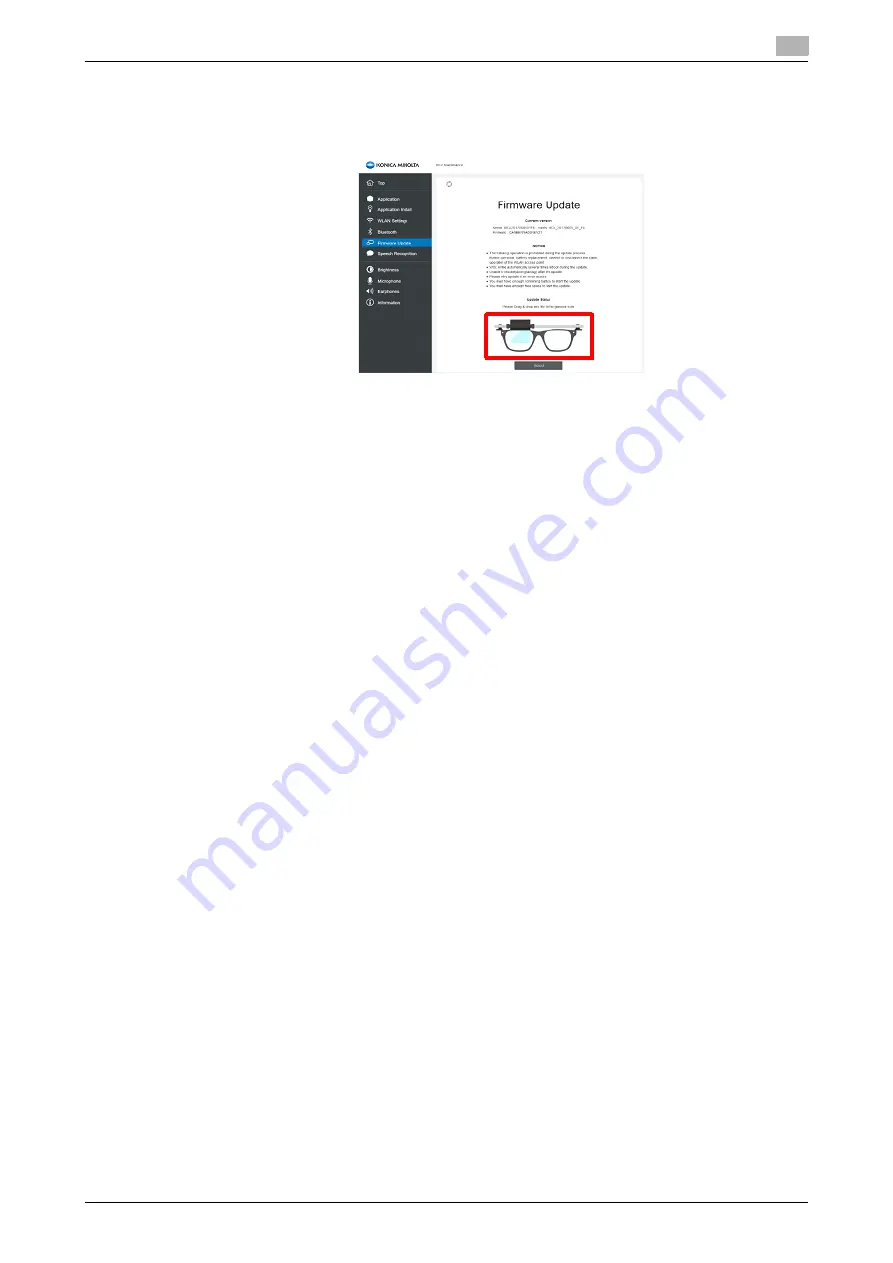
AIRe Lens
4-19
4.10
Firmware update
4
Updating using drag-and-drop
%
Drop the file to be installed onto the image of the glasses.
Note the precautions below when performing a Firmware Update
NOTICE
Do not perform the following operations while updating is performed: button operations, battery replacement,
cable connection or disconnection, wireless LAN access point operations.
This product restarts automatically after updating is complete.
A Firmware Update cannot be canceled after updating is complete (downgrading is not possible).
If an error occurs during updating, perform the update procedure again.
Before starting an update operation, confirm that batteries are sufficiently charged.
Sufficient storage capacity is required to perform an upgrade.
Summary of Contents for AIRe Lens
Page 1: ...AIRe Lens USER S GUIDE ...
Page 2: ... ...
Page 5: ...1 Introduction ...
Page 6: ......
Page 15: ...2 Product configuration and basic components ...
Page 16: ......
Page 23: ...3 Using the product ...
Page 24: ......
Page 69: ...4 Admin maintenance tool ...
Page 70: ......
Page 94: ...4 26 AIRe Lens Wireless LAN connection setting 4 4 11 ...
Page 95: ...5 AIRe Lens remote viewer ...
Page 96: ......
Page 104: ...5 10 AIRe Lens Viewer troubleshooting 5 5 7 ...
Page 105: ...6 Product maintenance ...
Page 106: ......
Page 109: ...7 Product troubleshooting ...
Page 110: ......
Page 113: ...8 Other ...
Page 114: ......









































