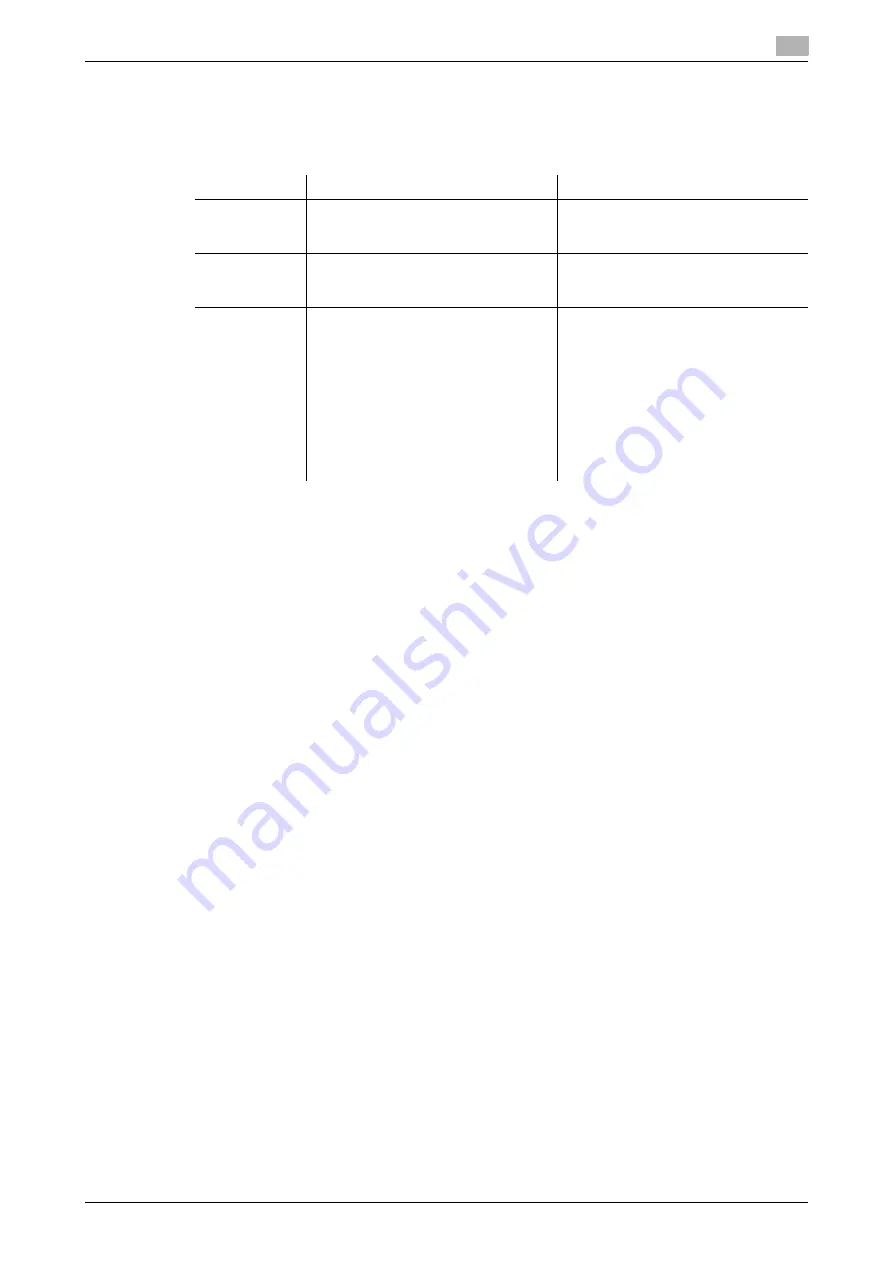
AIRe Lens
4-21
4.11
Wireless LAN connection setting
4
3
Input information of wireless LAN access point to be connected with.
%
Use wireless LAN access point information as instructed by the network administrator.
A red-text error message appears if there are any errors in the input items.
%
If an error message appears, check the input for errors.
*1
: Excluding slash (/), tilde (~), and non-displayable ASCII codes.
Item
Settings
Description
SSID
Up to 32 characters, consisting of sin-
gle-byte alphanumeric characters and
symbols
*1
Input the SSID (network name) of the
wireless LAN access point to be con-
nected with.
Security Mode
WEP
WPA/WPA2-PSK
WPA/WPA2-Enterprise
Select a security protocol in accord-
ance with wireless LAN access point
settings.
Password
5 to 64 characters, consisting of sin-
gle-byte alphanumeric characters (AS-
CII)
*1
Input the password for connecting
with the wireless LAN access point.
If [WEP] is selected for "Security
Mode", input a password from 5 to 32
characters long.
If [WPA/WPA2-PSK] is selected for
"Security Mode", input a password
from 8 to 64 characters long.
Note that this item is not displayed
when [WPA/WPA2-Enterprise] is se-
lected for "Security Mode".
Summary of Contents for AIRe Lens
Page 1: ...AIRe Lens USER S GUIDE ...
Page 2: ... ...
Page 5: ...1 Introduction ...
Page 6: ......
Page 15: ...2 Product configuration and basic components ...
Page 16: ......
Page 23: ...3 Using the product ...
Page 24: ......
Page 69: ...4 Admin maintenance tool ...
Page 70: ......
Page 94: ...4 26 AIRe Lens Wireless LAN connection setting 4 4 11 ...
Page 95: ...5 AIRe Lens remote viewer ...
Page 96: ......
Page 104: ...5 10 AIRe Lens Viewer troubleshooting 5 5 7 ...
Page 105: ...6 Product maintenance ...
Page 106: ......
Page 109: ...7 Product troubleshooting ...
Page 110: ......
Page 113: ...8 Other ...
Page 114: ......



































