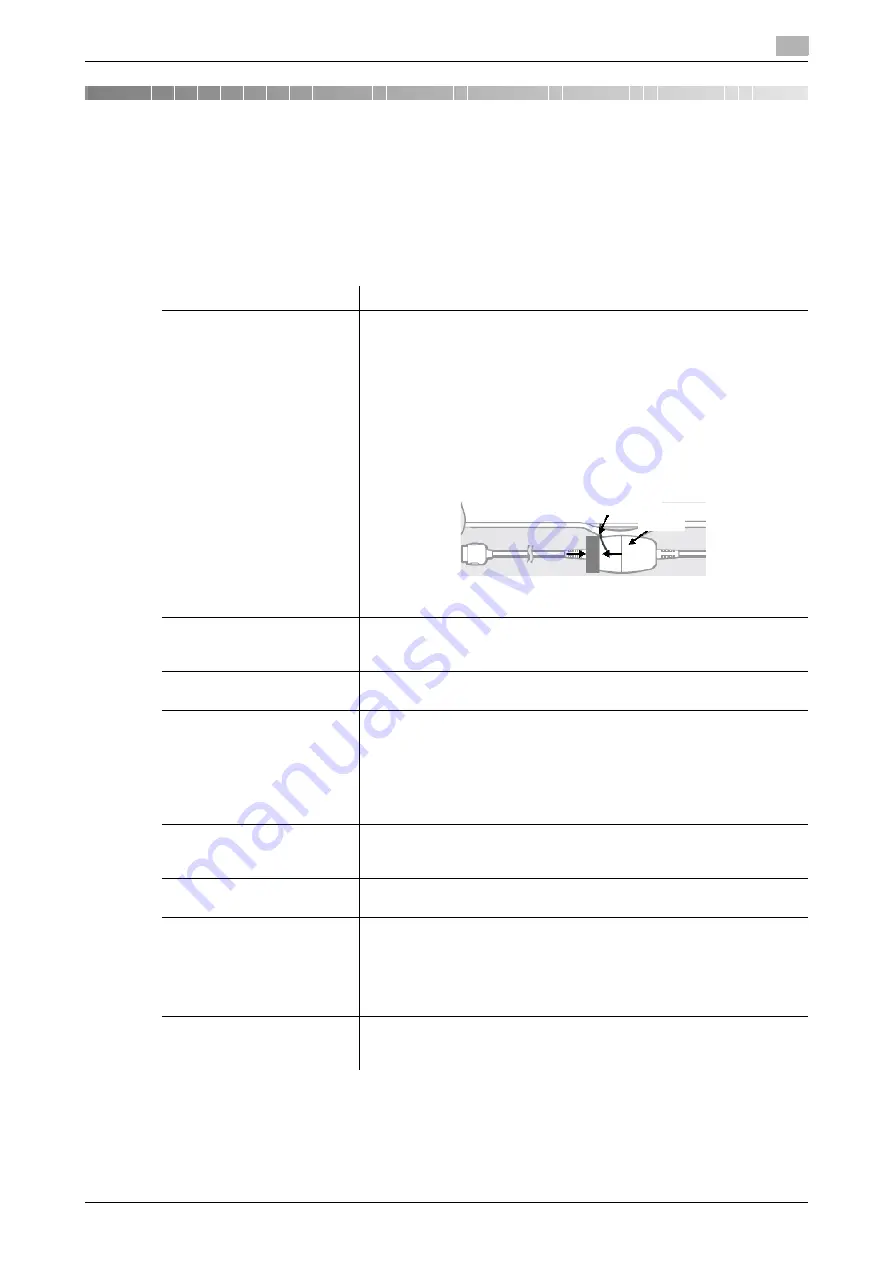
AIRe Lens
7-3
7.1
What to do?
7
7
Product troubleshooting
7.1
What to do?
Whenever you feel that the AIRe Lens is malfunctioning, check the information in the table below.
If the problems cannot be solved with the information provided here, contact the KONICA MINOLTA Infor-
mation Desk.
Symptom
Action
The AIRe Lens is not turned
on when the power button is
pressed.
•
The AIRe Lens will not be turned on during charging.
Wait until charging is finished.
Refer to page 3-3.
•
Confirm that two batteries are correctly loaded.
•
Confirm that the batteries are sufficiently charged.
•
When a battery is fully discharged, the LED will not light for a while
even if charging is in progress.
Charge for at least 30 minutes.
•
Confirm that the cable is connected.
•
Press the cable joint from the left and right and confirm it is not dis-
connected.
*
Do not remove the tape from the joint.
The controller buttons don't
work.
•
While the Home Screen is displayed, long press the F3 (red) button.
•
Turn off power and wait for about five seconds. And then turn on
again.
Nothing appears on the
screen.
Press the F2 (green) button to turn on the screen display.
The screen display is blurry.
•
Correctly position the display in accordance with the mounting guid-
ance.
•
If the lens is dirty, wipe it gently with a dry and soft cloth.
•
Display response of an LCD is naturally lower under low tempera-
tures, and the display may go black under high temperatures. Proper
display function will return when the LCD returns to normal temper-
ature.
The date and time are not dis-
played correctly.
•
Confirm that date and time settings are correct.
Refer to page 3-42.
•
Confirm the time zone setting.
The battery level indicator is
flashing.
•
Battery level is low.
Replace the battery as soon as possible.
A battery won't charge.
•
Confirm the USB cable for charging and the AC adapter for charging
are connected.
•
Remove the USB cable for charging from the C-BOX and then recon-
nect it.
•
Confirm that the AC adapter that meets KONICA MINOLTA specifi-
cations is used.
A battery runs down too
quickly.
•
Use batteries that have been fully charged.
•
Battery performance may be deteriorated. If the battery is deteriorat-
ed, purchase a new battery.
Tape
Joint
Summary of Contents for AIRe Lens
Page 1: ...AIRe Lens USER S GUIDE ...
Page 2: ... ...
Page 5: ...1 Introduction ...
Page 6: ......
Page 15: ...2 Product configuration and basic components ...
Page 16: ......
Page 23: ...3 Using the product ...
Page 24: ......
Page 69: ...4 Admin maintenance tool ...
Page 70: ......
Page 94: ...4 26 AIRe Lens Wireless LAN connection setting 4 4 11 ...
Page 95: ...5 AIRe Lens remote viewer ...
Page 96: ......
Page 104: ...5 10 AIRe Lens Viewer troubleshooting 5 5 7 ...
Page 105: ...6 Product maintenance ...
Page 106: ......
Page 109: ...7 Product troubleshooting ...
Page 110: ......
Page 113: ...8 Other ...
Page 114: ......
































