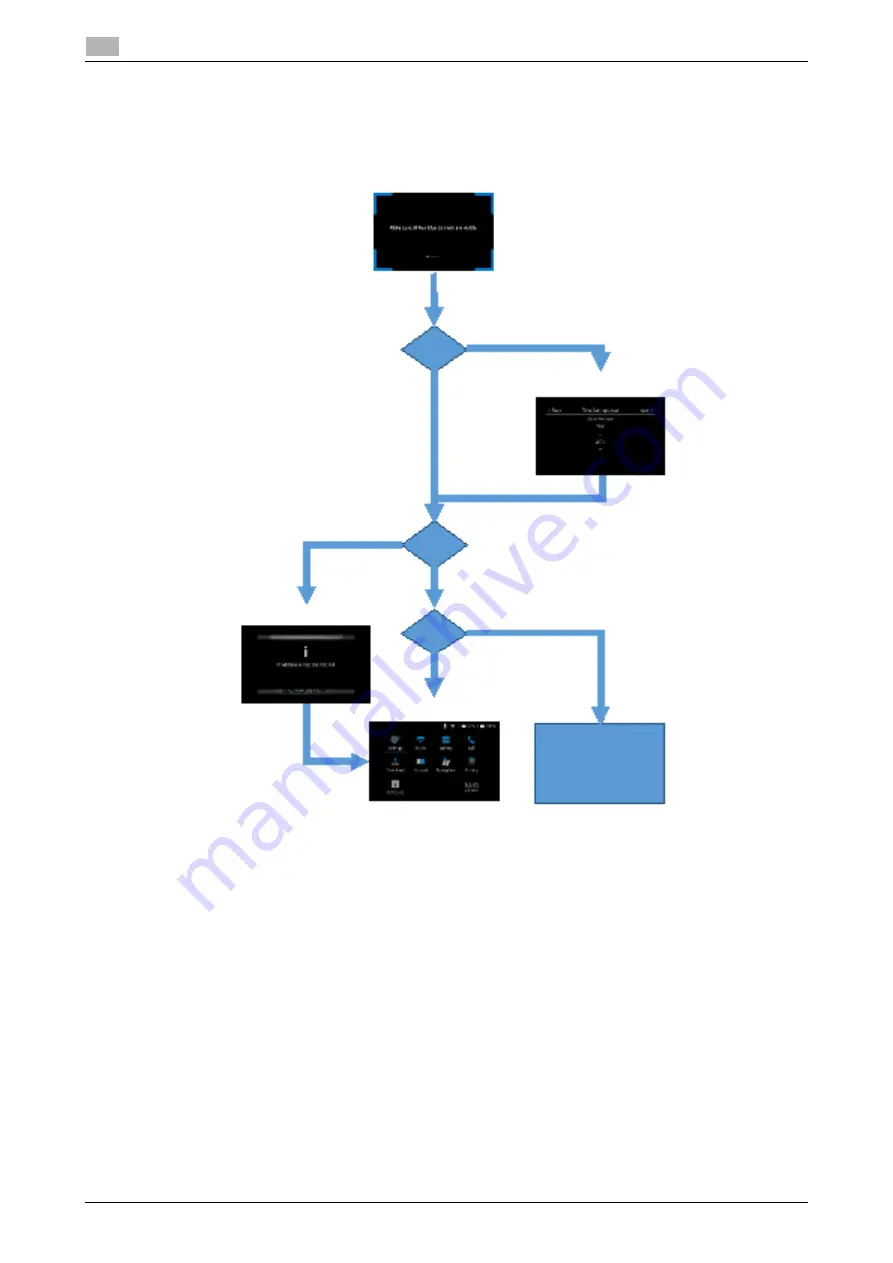
3-28
AIRe Lens
Screen transition following startup
3
3.9
3.9
Screen transition following startup
Screen transition after power is turned on is shown below.
Mounting guidance
This screen provides guidance about HMD mounting.
%
For details, refer to page 3-11.
Time settings
%
Configure time zone and current time settings before using this product.
%
For information about how to configure settings, refer to the guidance that appears on the screen.
Wireless LAN settings
%
Configure wireless LAN network information by using a QR code.
%
For details, refer to page 3-31.
Mounting Guidance
Time Settings
Wireless LAN Settings
Home Screen
E button short press
First use/Just after initializing settings
Wireless LAN settings not configured
Startup app configured
Setup complete or
F3 (red) button
long press
Startup App
Summary of Contents for AIRe Lens
Page 1: ...AIRe Lens USER S GUIDE ...
Page 2: ... ...
Page 5: ...1 Introduction ...
Page 6: ......
Page 15: ...2 Product configuration and basic components ...
Page 16: ......
Page 23: ...3 Using the product ...
Page 24: ......
Page 69: ...4 Admin maintenance tool ...
Page 70: ......
Page 94: ...4 26 AIRe Lens Wireless LAN connection setting 4 4 11 ...
Page 95: ...5 AIRe Lens remote viewer ...
Page 96: ......
Page 104: ...5 10 AIRe Lens Viewer troubleshooting 5 5 7 ...
Page 105: ...6 Product maintenance ...
Page 106: ......
Page 109: ...7 Product troubleshooting ...
Page 110: ......
Page 113: ...8 Other ...
Page 114: ......
















































