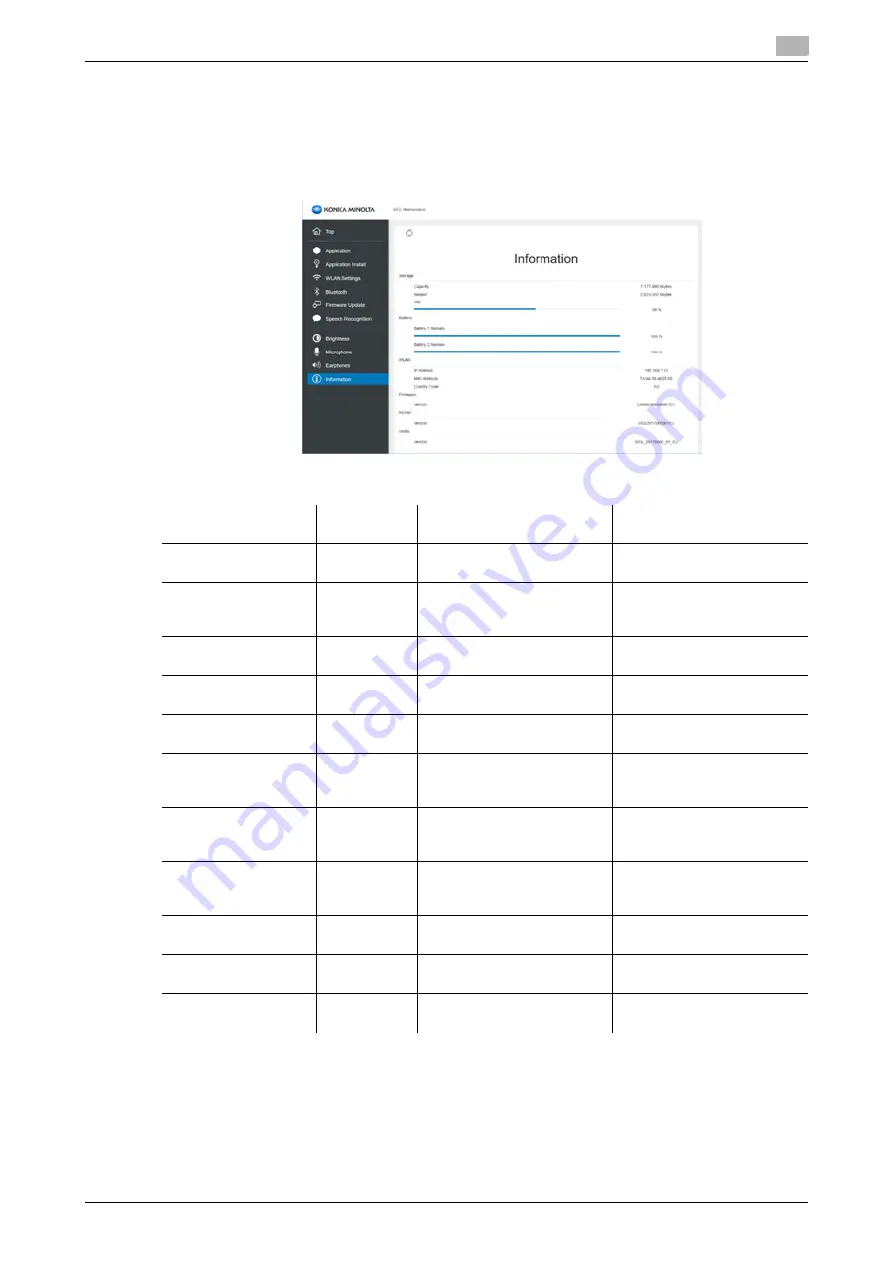
AIRe Lens
4-17
4.9
AIRe Lens information
4
4.9
AIRe Lens information
The Information menu can be used to check battery level, network information, and other product informa-
tion.
%
Click the Information menu to display the Information page.
The Information page includes the items described below.
Item
Reference
Information
Display Description
Operation Description
Storage Capacity
Storage ca-
pacity Kbytes
Size of storage capacity
(fixed)
Shows the storage capacity
that can be used.
Storage Remain
Remaining
storage ca-
pacity Kbytes
Size of remaining storage ca-
pacity
Shows the remaining storage
capacity that can be used.
Storage Use
0 to 100%
Storage usage percentage
Shows the percent of built-in
storage that is being used.
Battery
Battery1 Remain
0 to 100%
Compartment (1) battery lev-
el
Shows the battery level of
compartment (1).
Battery
Battery2 Remain
0 to 100%
Compartment (2) battery lev-
el
Shows the battery level of the
compartment (2).
WLAN IP Address
-
Wireless LAN IP address
Shows the IP address of the
wireless LAN assigned to the
AIRe Lens.
WLAN MAC Address
-
Wireless LAN physical ad-
dress
Shows the physical address
of the wireless adapter con-
nected by the AIRe Lens.
WLAN Country Code
JP/EU/US/
AU
Wireless LAN country code
Shows the country code
used during wireless LAN
connection.
Firmware Version
-
Version information
Displays the firmware ver-
sion.
Kernel version
-
Version information
Displays the firmware (kernel)
version.
Rootfs version
-
Version information
Displays the firmware (rootfs)
version.
Summary of Contents for AIRe Lens
Page 1: ...AIRe Lens USER S GUIDE ...
Page 2: ... ...
Page 5: ...1 Introduction ...
Page 6: ......
Page 15: ...2 Product configuration and basic components ...
Page 16: ......
Page 23: ...3 Using the product ...
Page 24: ......
Page 69: ...4 Admin maintenance tool ...
Page 70: ......
Page 94: ...4 26 AIRe Lens Wireless LAN connection setting 4 4 11 ...
Page 95: ...5 AIRe Lens remote viewer ...
Page 96: ......
Page 104: ...5 10 AIRe Lens Viewer troubleshooting 5 5 7 ...
Page 105: ...6 Product maintenance ...
Page 106: ......
Page 109: ...7 Product troubleshooting ...
Page 110: ......
Page 113: ...8 Other ...
Page 114: ......
















































