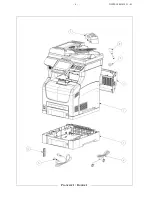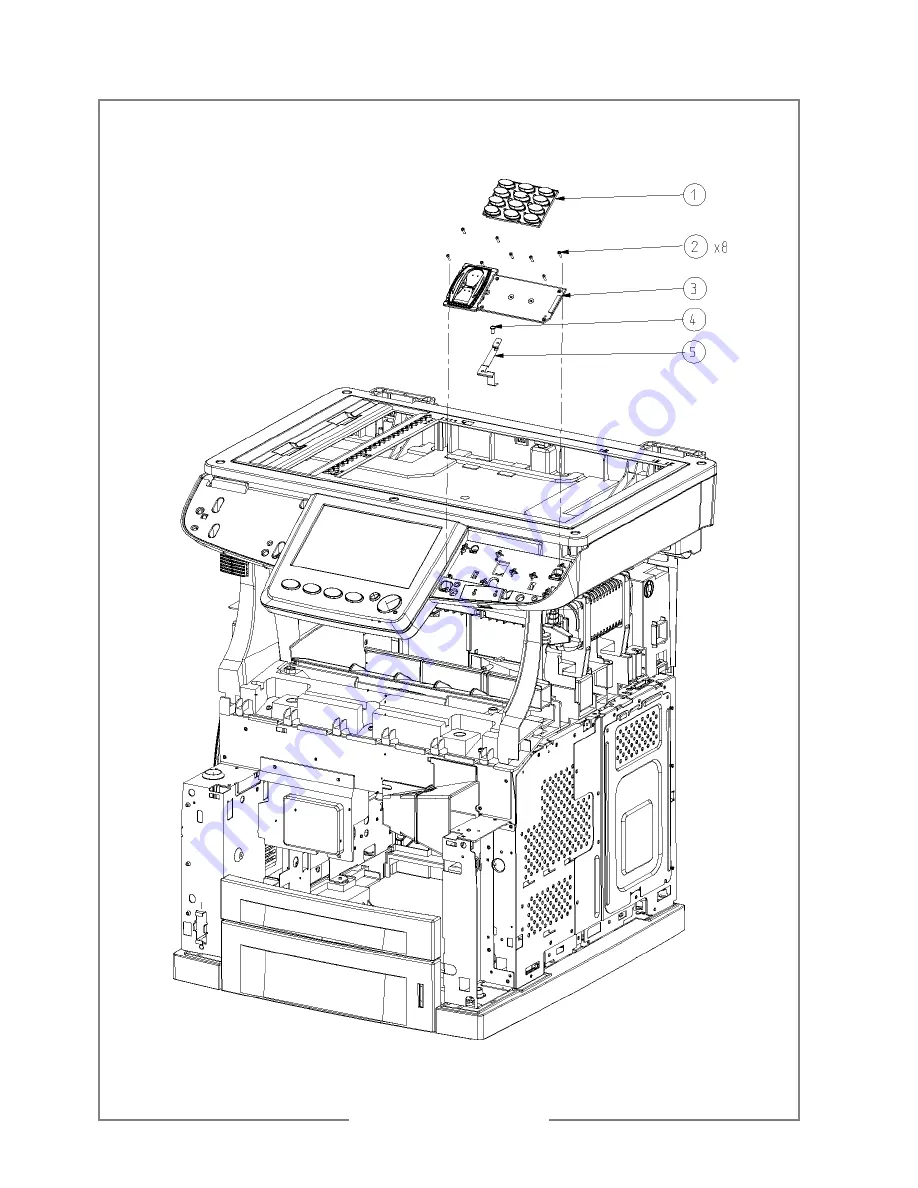Summary of Contents for bizhub 43
Page 1: ...MULTIFUNCTION bizhub 43 TECHNICAL DOCUMENT 253 363 295 B KONICA MINOLTA...
Page 2: ...3000 359 745 02 2...
Page 17: ...13 DN 3000329392 03 Architecture module...
Page 158: ...4 NI IPL 3000361031 01...
Page 160: ...6 NI IPL 3000361031 01 PLANCHE 1 FIGURE 1...
Page 162: ...8 NI IPL 3000361031 01 PLANCHE 2 FIGURE 2...
Page 164: ...10 NI IPL 3000361031 01 PLANCHE 3 FIGURE 3...
Page 166: ...12 NI IPL 3000361031 01 PLANCHE 4 FIGURE 4...
Page 168: ...14 NI IPL 3000361031 01 PLANCHE 5 FIGURE 5...
Page 170: ...16 NI IPL 3000361031 01 PLANCHE 6 FIGURE 6...
Page 172: ...18 NI IPL 3000361031 01 PLANCHE 7 FIGURE 7...
Page 174: ...20 NI IPL 3000361031 01 PLANCHE 8 FIGURE 8...
Page 176: ...22 NI IPL 3000361031 01 PLANCHE 9 FIGURE 9...
Page 178: ...24 NI IPL 3000361031 01 PLANCHE 10 FIGURE 10...
Page 180: ...26 NI IPL 3000361031 01 PLANCHE 11 FIGURE 11...
Page 182: ...28 NI IPL 3000361031 01 PLANCHE 12 FIGURE 12...
Page 184: ...30 NI IPL 3000361031 01 PLANCHE 13 FIGURE 13...
Page 186: ...32 NI IPL 3000361031 01 PLANCHE 14 FIGURE 14...
Page 188: ...34 NI IPL 3000361031 01 PLANCHE 15 FIGURE 15...
Page 190: ...36 NI IPL 3000361031 01 PLANCHE 16 FIGURE 16...
Page 192: ...38 NI IPL 3000361031 01 PLANCHE 17 FIGURE 17...
Page 194: ...40 NI IPL 3000361031 01 PLANCHE 18 FIGURE 18 1 2 3 4 5 6...
Page 196: ...42 NI IPL 3000361031 01 PLANCHE 19 FIGURE 19 1 2 3 4 5 6...
Page 198: ...44 NI IPL 3000361031 01 PLANCHE 20 FIGURE 20 1 2 3 4...
Page 202: ...48 NI IPL 3000361031 01 PLANCHE 22 FIGURE 22 1 2 3 4 5 5 6 7 8...
Page 204: ...50 NI IPL 3000361031 01 PLANCHE 23 FIGURE 23 1 2 4 3 5 6...
Page 206: ...52 NI IPL 3000361031 01 1 5 6 2 3 4 J244 PLANCHE 24 FIGURE 24...
Page 208: ...54 NI IPL 3000361031 01 1 2 3 4 5 6 PLANCHE 25 FIGURE 25...
Page 210: ...56 NI IPL 3000361031 01 2 1 PLANCHE 26 FIGURE 26...
Page 214: ...60 NI IPL 3000361031 01 3 1 2 4 J260 J248 J246 P247 J247 J26 PLANCHE 28 FIGURE 28...
Page 218: ...64 NI IPL 3000361031 01 7 6 8 4 3 9 10 5 10 1 J29 J291 J290 J103 2 PLANCHE 30 FIGURE 30...
Page 220: ...66 NI IPL 3000361031 01 3 2 1 4 PLANCHE 31 FIGURE 31...
Page 222: ...68 NI IPL 3000361031 01 2 1 3 4 5 J43 J271 PLANCHE 32 FIGURE 32...
Page 230: ...NI IPL 3000361031 01 76...
Page 232: ...PERSO 3000 348 280 02 2...