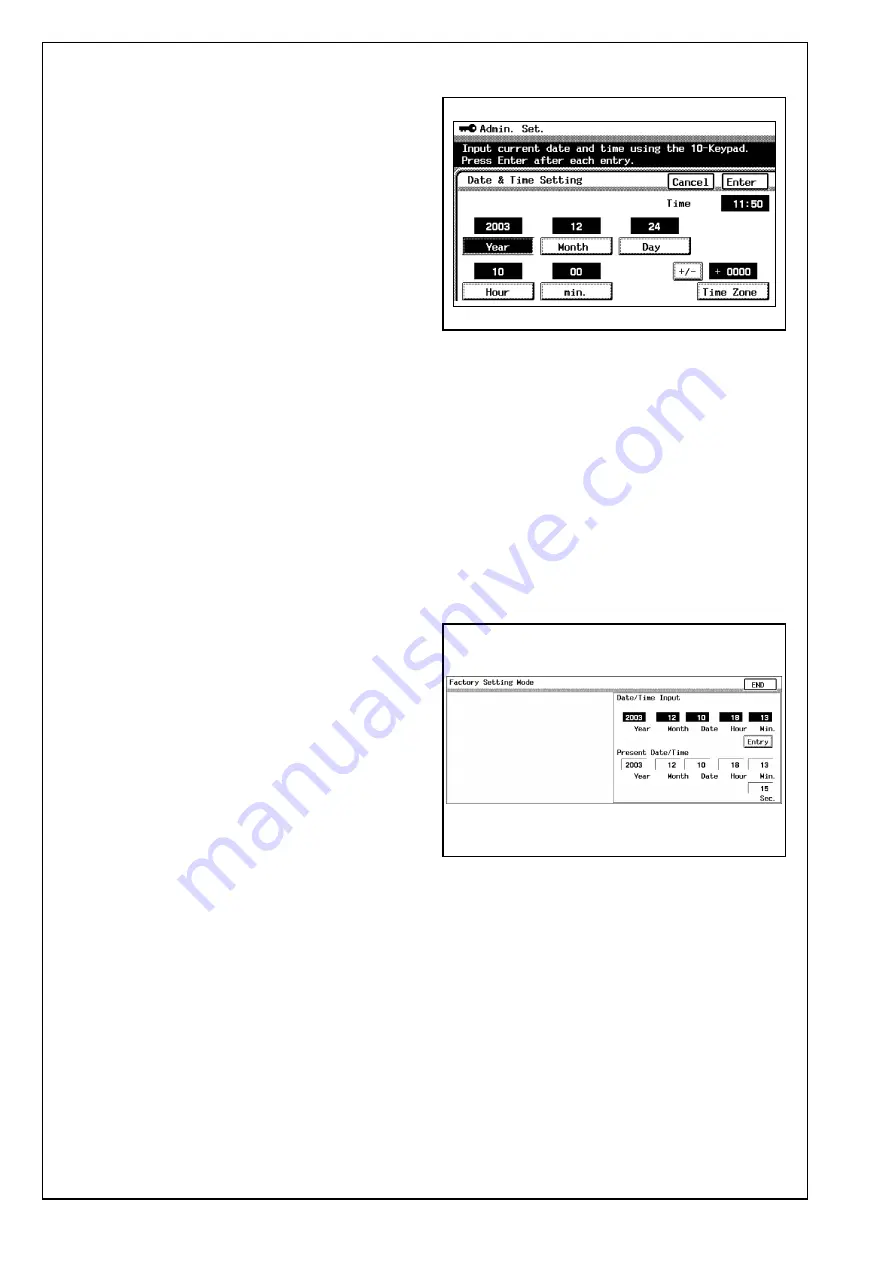
E-8
8. When the machine completes reading the test
pattern, the “Gradation Adjust” screen will reap-
pear.
9. Repeat steps from 4 through 7 to let the machine
read the test pattern three times.
10.Touch “END.”
11.Touch “Fin. Time.”
XII.Date & Time Setting
1. Select the Date & Time Setting function as fol-
lows: Utility
→
Admin. Mode
→
Input the Admin-
istrator Code
→
Admin. Set. 3/4
→
Date & Time
Setting.
2. Select the item you want to set and press the
clear key.
3. Enter the data for the year, month, day, and time-
of-day from the 10-key pad.
4. Touch “Enter.”
5. Touch “Exit” three times.
6. Display the Date/Time Input screen.
(To display the Date/Time Input screen, press
Stop
→
1
→
1
→
4
→
4
→
Clear on the Control
Panel
→
Input the Service Code.)
7. Press the clear key.
8. Enter the data for the year, month, day, and time-
of-day from the 10-key pad.
9. Touch “Entry.”
Caution:
Touching the Entry key returns the figures in the
Date/Time Input screen to 0 and Date/Time Input
has been completed.
10.Touch “END.”






























