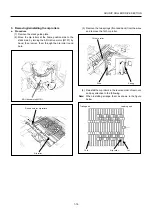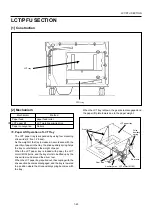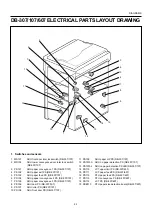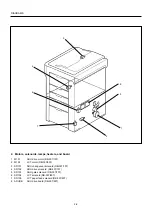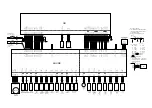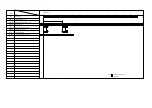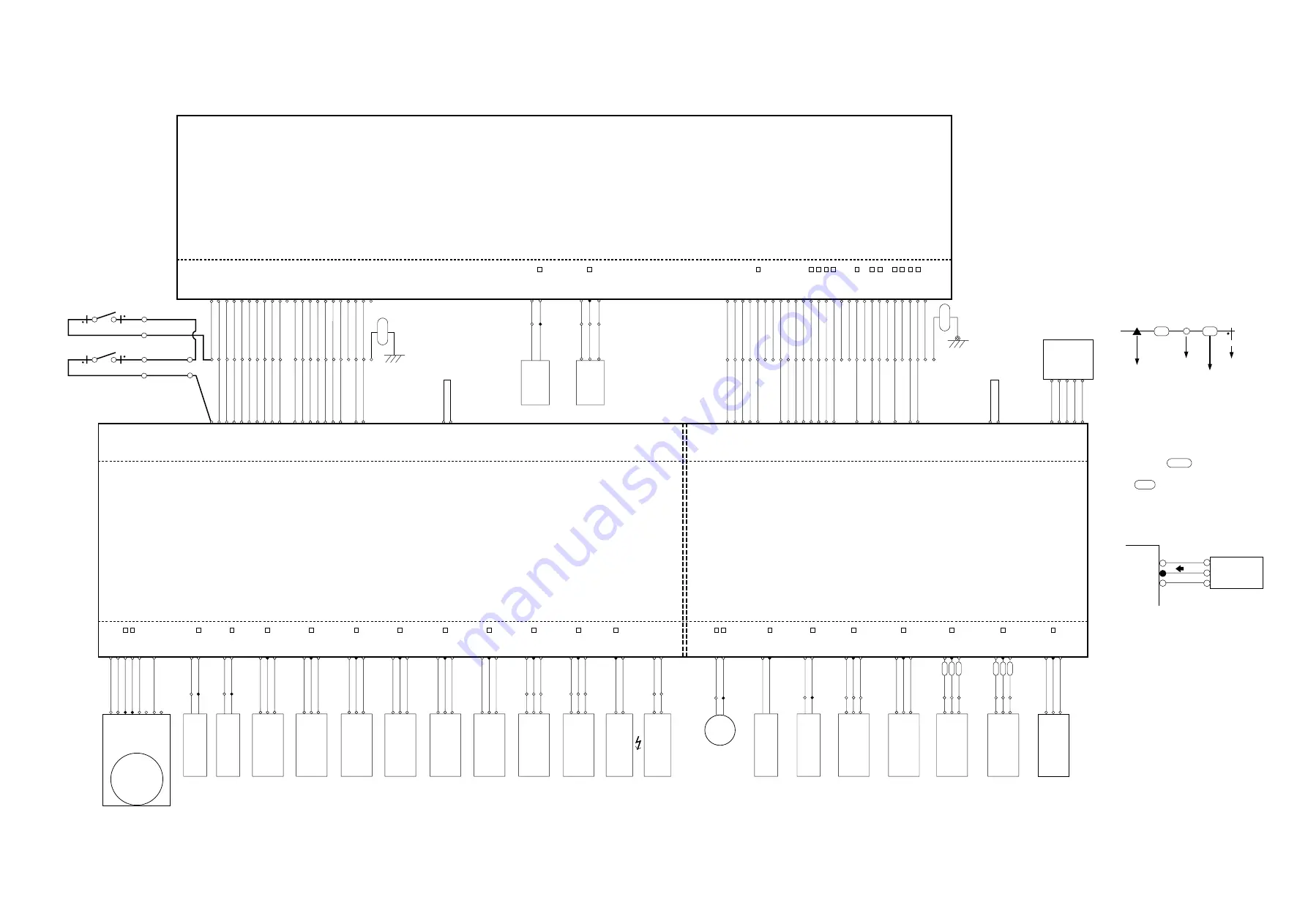
PS108
PS109
PS1010S
PS1010L
PS107
PS106
PS105
PS104
PS103
PS102
SD102
SD101
M101
ADU DRIVE
MOTOR
(DB307/107)
ADU
REVERSE
SOLENOID
(DB307/107)
ADU
DRIVE
SOLENOID
(DB307/107)
ADU
PAPER
EXIT PS
(DB307/107)
ADU
PAPER
FEED
PS
(DB307/107)
ADU
PAPER
CONVEYANCE
2PS
(DB307/107)
ADU
PAPER
CONVEYANCE
3PS
(DB307/107)
ADU
CAM
PS
(DB307/107)
ADU
ROLLER
PS
(DB307/107)
ADUDB
CB
ADU
FRONT
DOOR
PS
(DB307/107)
LCT
SOLENOID
(DB307/
607)
LCT
MOTOR
(DB307/
607)
LCT
PAPER
FEED
SOLENOID
(DB307/
607)
LCT
UPPER
LIMIT
PS
(DB307/
607)
LCT
PAPER
FEED
PS
(DB307/
607)
PFU
PAPER
FEED
PS
(DB307/
607)
PFU
CONVEYANCE
PS
(DB307/
607)
LCT PS
(DB307/
607)
SD
103
PS
101
ADU GATE
SOLENOID
(DB307/107)
ADU PAPER
CONVEYANCE1PS
(DB307/107)
ADU
PAPER
HP PS
(DB307/107)
PS1010L
SD104
M102
SD105
PS110
PS111
PS112
PS113
PS114
ADU NO PAPER
DETECTION PS
(DB307/107)
238-3
238-2
238-1
225-3
225-2
225-1
224-3
224-2
224-1
232-3
232-2
232-1
231-3
231-2
231-1
236-3
236-2
236-1
235-3
235-2
235-1
204-3
204-5
204-7
204-4
204-6
204-8
203-1
203-3
203-7
203-2
203-4
203-8
205-A3
205-A7
205-A10
205-A4
205-A8
205-A11
205-A8
205-B8
205-B10
205-A5
205-B7
205-B9
226-3
226-2
226-1
228-3
228-2
228-1
205-A1
205-A2
222-1
222-2
233-1
233-2
204-1
204-2
203-5
203-6
226-5
226-4
252-1
252-2
252-1
252-2
205-B6
205-B11
215-A1
215-A2
217-1
217-2
215-B1
215-B2
5VDC1
PS102
SGND1
5VDC1
PS103
SGND1
5VDC1
PS104
SGND1
200-A1
200-A2
200-A3
200-A4
200-A5
200-A6
200-A7
200-A8
200-A9
200-B10
200-B1
200-B2
200-B3
200-B4
200-B5
200-B6
200-B7
200-B8
200-B9
200-A10
203-9
203-10
102-A1
102-A2
102-A3
102-A4
102-A5
102-A6
102-A7
102-A8
102-A9
102-A10
102-A11
102-B1
102-B2
102-B3
102-B4
102-B5
102-B6
102-B7
102-B8
102-B9
102-B10
102-B11
24VDC
ADU_S/S
ADU_F/R
SD1 DRIVE
SD2 DRIVE
PS102
PS103
PS104
PS105
SGND0
5VDC
PS106
PS107
PS108
PS109
OPADD_V
OPADD_A1
OPADD_A0
PGND1
24VDC
ADU_S/S
ADU_F/R
SD1 DRIVE
SD2 DRIVE
PS102
PS103
PS104
PS105
SGND0
5VDC
PS106
PS107
PS108
PS109
OPADD_V
OPADD_A1
OPADD_A0
PGND1
210-A1
210-B1
210-B12
210-A12
210-A2
210-A3
210-A4
210-A5
210-A6
210-A7
210-A8
210-A9
210-A10
210-B3
210-B5
210-B6
210-B7
210-B9
210-B10
216-8
216-9
215-B4
215-B5
215-B6
215-B7
215-B8
24VDC
5VDC
SGND0
PGND1
OP_SCAN1
KEYRET3
KEYRET2
KEYRET1
KEYRET0
PS121
PS122
PS123
PS110
PS114
OP_SD1
OP_SD2
LCT_S/S
LCT_F/R
OPADD_V
OPADD_L1
OPADD_L0
100-1
100-2
100-8
100-9
101-A1
101-A2
101-A3
101-B3
101-B4
101-B5
101-B6
101-A6
101-A7
101-A8
101-A4
101-A5
101-A9
101-B1
101-B2
100-3
100-4
100-5
100-6
100-7
101-B7
101-B8
101-B9
24VDC
5VDC
SGND0
PGND1
OP_SCAN1
CASSCAN4
CASSCAN5
KEYRET3
KEYRET2
KEYRET1
KEYRET0
PS121
PS122
PS123
PS110
LCT_HP
LCT_NOB
PS114
OP_SD1
OP_SD2
PS123
LCT_S/S
LCT_F/R
OPADD_V
OPADD_L1
OPADD_L0
5VDC1
PS105
SGND1
5VDC1
PS106
SGND1
5VDC1
PS107
SGND1
5VDC1
PS108
SGND1
5VDC1
PS109
SGND1
111-1
111-2
111-3
103-3
103-4
103-5
103-1
103-2
5VDC
PS101
SGND
24VDC
SD103 DRIVE
118-3
118-2
118-1
117-1
117-2
PS1010
SGND1
5VDC
SGND1
223-1
223-2
223-3
223-4
223-5
223-6
223-7
223-8
205-B1
205-B2
205-B3
205-B4
205-A9
205-B5
24VDC1
SD101 DRIVE
24VDC1
SD102 DRIVE
SGND1
OPADD_A0
24VDC1
PGND1
ADU_S/S
ADU_F/R
SGND1
5VDC1
229-3
229-2
229-1
259-3
259-2
259-1
257-3
257-2
257-1
256-3
256-2
256-1
255-3
255-2
255-1
250-3
250-2
250-1
250-6
250-5
250-4
258-3
258-2
258-1
253-3
253-2
253-1
216-1
216-3
216-5
216-2
216-4
216-6
215-A4
215-A5
215-A9
215-A3
215-A6
215-A8
215-B3
215-A7
215-B9
24VDC2
SD105 DRIVE
24VDC2
SD104 DRIVE
LCT_OUT1
LCT_OUT2
5VDC2
PS110
SGND
5VDC2
PS111
SGND
5VDC2
PS112
SGND
5VDC2
PS113
SGND
5VDC2
PS114
SGND
230-3
230-1
227-3
227-1
SGND
OPADD_L1
LCT_SCAN
KEYRET3
KEYRET2
KEYRET1
KEYRET0
254-5
254-1
254-2
254-3
254-4
GN/Y
SSB110
FPU PAPER SIZE
DETECTION BOARD
(DB307/607)
V
B
Y
O
R
BN
ADU FRONT DOOR
INTER LOCK SWITCH
ADU LEFT SIDE
PLATE INTER LOCK
SWITCH
MS101
220-2
220-1
MS102
234-1
234-2
221-1
221-3
Y/GN
Connector
Direction of
signal flow
y
How to see the diagram
z
1. The signals shown reflect levels present
under normal Idling conditions with the
main switch turned ON.
2. Wiring symbols in the figure are as
follows.
(1)
y
Symbol
z
(2)
y
Color code
z
(3) RC is ribbon cable.
(4) Signal flow
The solid black circle (
) among the
connector symbols (
) indicates the
direction of signal flow.
Example)
Wlre(Violet)
Faston
50-1
PGC
CB
@
5VDC
@
PS1
@
SGND
PS1
V
V
BN - Brown B - Blue
R - Red V - Violet
O - Orange GY - Gray
Y - Yellow W - White
GN - Green BK - Black
LB - Light blue P - Pink
Example: Y/GN represents
green yellow striped pattern.
85-1
85-24
85-25
85-21
85-22
85-12
85-13
85-14
85-15
85-3
85-2
85-16
85-17
85-19
85-20
85-18
85-26
85-27
85-28
85-4
85-8
86-1
86-2
86-3
86-4
86-5
86-6
86-7
86-9
86-10
86-11
86-12
86-13
86-14
86-15
86-16
86-17
86-18
86-19
86-20
86-21
86-22
86-23
86-24
86-25
86-26
86-27
86-28
86-8
H
L
H
H
H
H
L
L
L
L
L
H
H
H
L
L
L
H
L
L
L
L
L
H
H
L
L
L
L
L
H
H
H
L
L
L
H