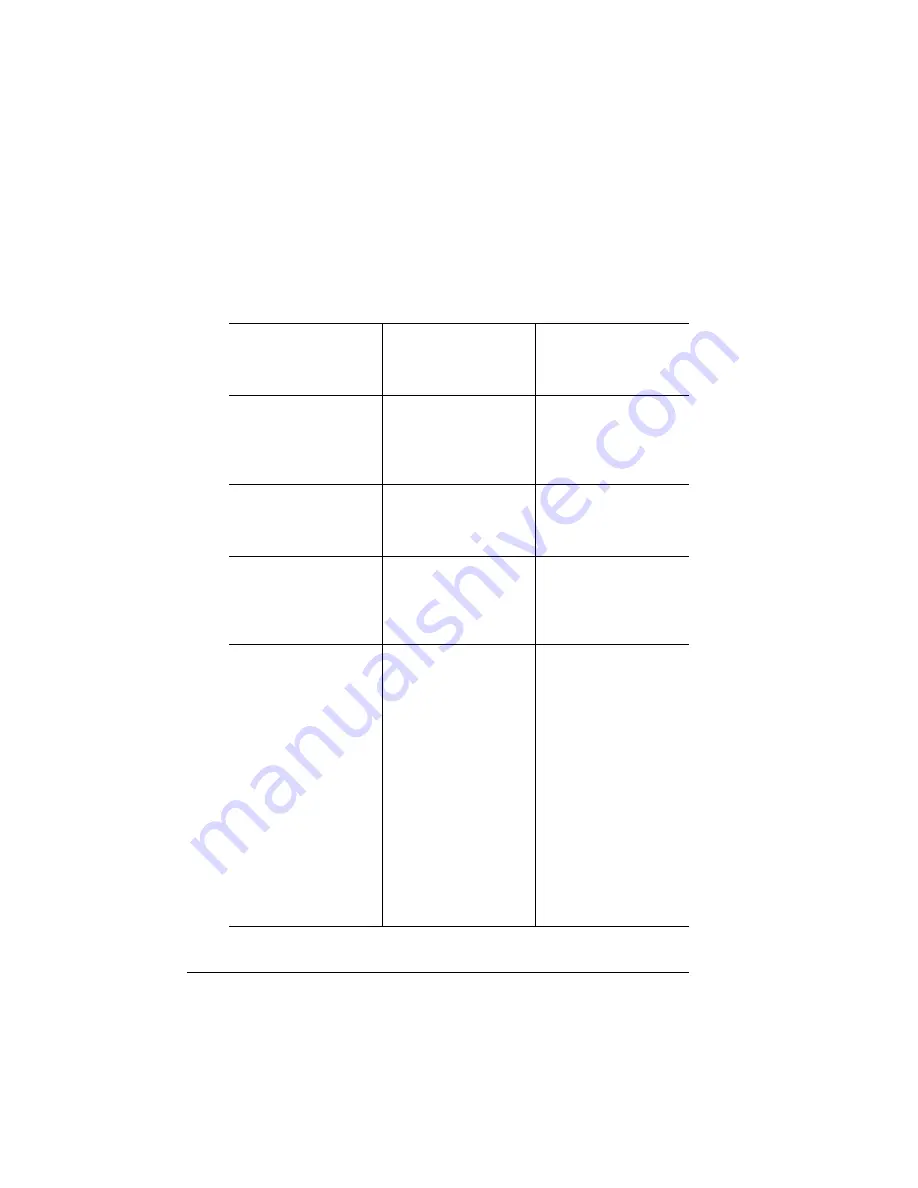
Spooler Status Information
24
Spooler Status Information
Windows Me/98
One of the following messages displays via Print Manager in the printer
status window when the Windows Me/98 Print Spooler is the originator of the
status information:
When this message
displays in the Print
Manager printer status
window . . .
It indicates . . .
Take this action . . .
Spooling
The print job is being
spooled from an
application either on a
local or remote
workstation.
None
Printing
The spooler is ready to
activate the designated
monitor and despool the
submitted print job.
None
Deleting
The spooler has finished
submitting the print job
to the designated print
monitor and is deleting
the spool file.
None
Error
The spooler is reporting
an error received from
the monitor.
If the print job is
spooled on a local
workstation, then a
dialog box prompting
you to either delete or
retry the job displays.
For print jobs spooled
on a local worksta-
tion, click the appro-
priate dialog box
button.
If the print job is
spooled on a remote
workstation, then the
job is retried until it is
either deleted or the
printer becomes
unavailable.
For print jobs spooled
on a remote worksta-
tion, either wait until
the error clears or
delete the job.
Summary of Contents for Crown Print Monitor+
Page 1: ...Crown Print Monitor Administrator s Guide 1800722 001A ...
Page 5: ...Introduction ...
Page 11: ...Installation ...
Page 23: ...Troubleshooting ...





































