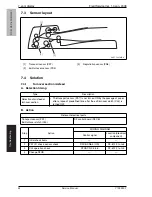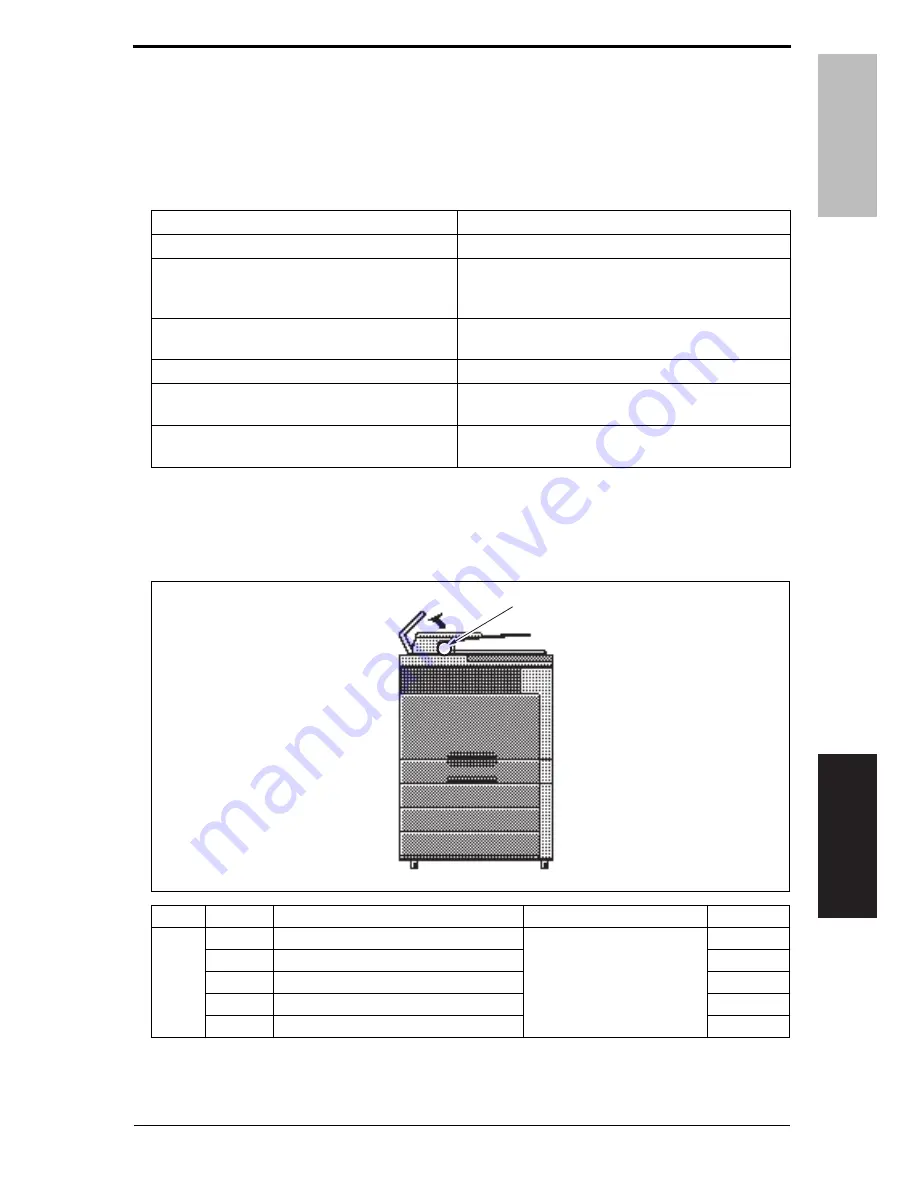
Field Service Ver. 1.0 Jun. 2008
7. Jam display
DF-612/SP-503/MS-501
T
roubleshooting
Troubleshooting
7.
Jam display
7.1
Initial check items
• When a paper misfeed occurs, first perform the following initial check items.
7.2
Misfeed display
• When misfeed occurs, message, misfeed location “Blinking” and paper location “Light-
ing” are displayed on the touch panel of the main body.
7.2.1
Misfeed display resetting procedure
• Open the corresponding door, clear the sheet of paper misfed, and close the door.
Check Item
Action
Does the paper meet product specifications?
Change the paper.
Is paper curled, wavy, or damp?
Change the paper.
Instruct the user on the correct paper storage proce-
dures.
Is a foreign object present along the paper path,
or is the paper path deformed or worn?
Clean or change the paper path.
Are the rolls/rollers dirty, deformed, or worn?
Clean or change the defective roll/roller.
Are the edge guide and trailing edge stop at the
correct position to accommodate the paper?
Set as necessary.
Are the actuators found operational when
checked for correct operation?
Correct or change the defective actuator.
Display
Code
Misfeed location
Misfeed processing location
Action
[1]
6601
Turnover section misfeed
Feed cover
P.44
6602
Paper feed section misfeed
P.45
6603
Transport section misfeed
P.45
6604
Paper exit section misfeed
P.46
6605
Image reading section misfeed
P.46
A0EYF4C500DA
[1]
Y109850-7 Service Manual 43