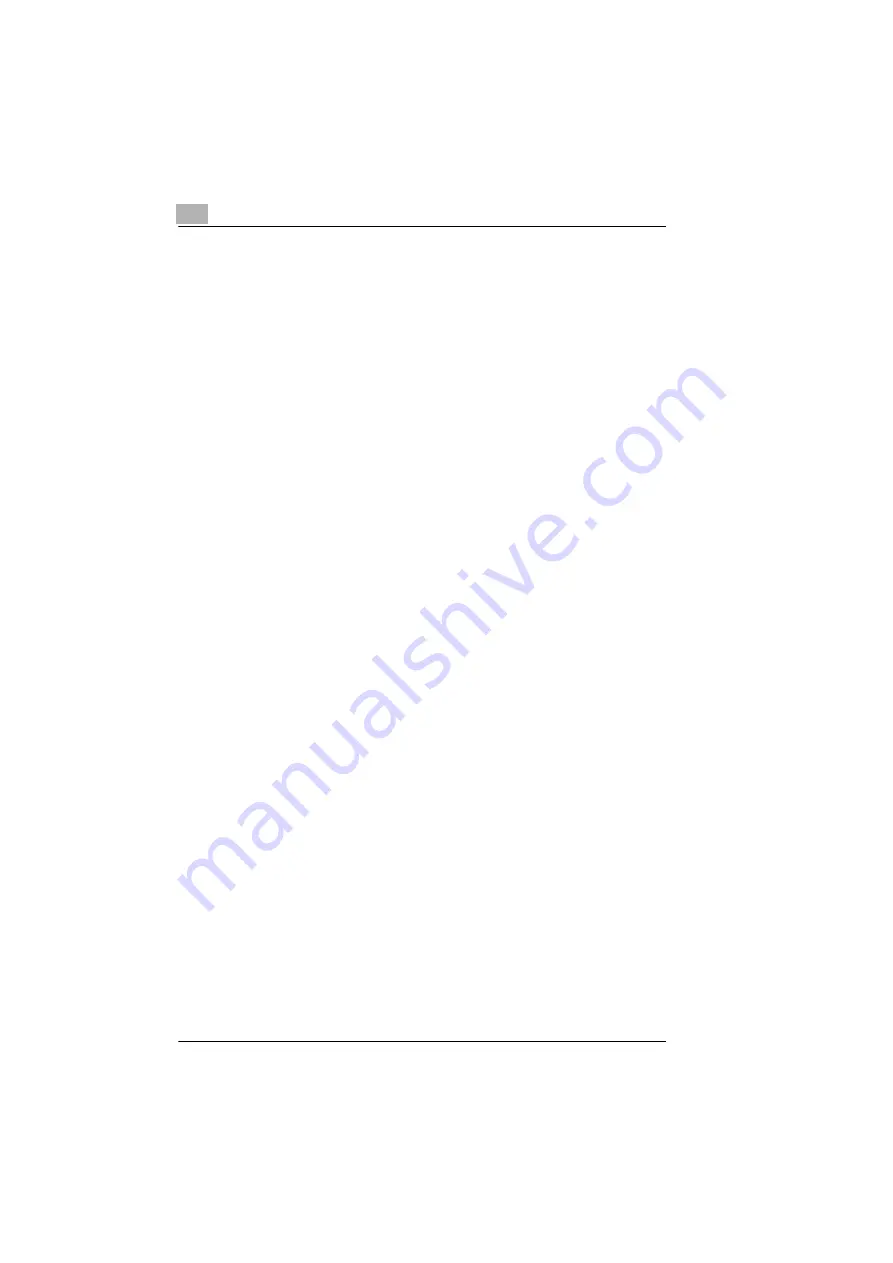
IVZ-2
Di200
Safe and reliable use of the copier ........................................... 2-11
Laser Safety ................................................................................. 2-16
Internal Laser Radiation ............................................................... 2-16
Noise Emission ............................................................................. 2-17
Safety Label.................................................................................. 2-18
Data on the Manufacturer's Name Plate....................................... 2-21
Transporting the Copier............................................................. 2-22
Setting up the copier.................................................................. 2-22
Environmental Requirements ....................................................... 2-22
Installation Site ............................................................................. 2-22
Space Requirements for the Copier ............................................. 2-23
Storing Supplies ........................................................................... 2-23
Connecting the copier................................................................ 2-24
Control Panel Keys and Indicators ........................................... 2-25
Overview ...................................................................................... 2-25
Touch Screen ............................................................................... 2-27
Filling the paper drawers ........................................................... 2-29
Filling the 1st Drawer .................................................................... 2-29
Filling the PF-119 Paper Drawer (Optional) ................................. 2-31
Filling the PF-118 Paper Drawer (Optional) ................................. 2-33
Placing Copy Paper onto the Single Feed Tray ........................... 2-35
Changing the toner cartridge .................................................... 2-36
Replacing the Imaging Unit ....................................................... 2-39
Shutting Down the Copier ......................................................... 2-42
Please observe these precautions............................................ 2-43
Proper Use of Your Copier ........................................................ 2-43
Step-by-step Instructions on Copying
Your Documents ........................................................................... 3-1
Entering the Access Code ..........................................................
Checking Copier Settings...........................................................
Entering the Number of Copies................................................... 3-4
Summary of Contents for Di 200
Page 1: ...The essentials of imaging www minoltaeurope com User Manual Di 200...
Page 2: ......
Page 8: ...IVZ 6 Di200...
Page 60: ...2 Getting to Know Your Copier 2 44 Di200...
Page 94: ...5 Utility 5 2 Di200...
Page 115: ...Troubleshooting 6 Di200 6 21 6 Close the upper right door and the right panel R1...
Page 120: ...7 Appendix 7 2 Di200 3 Original Glass clean with a soft dry cloth...






















