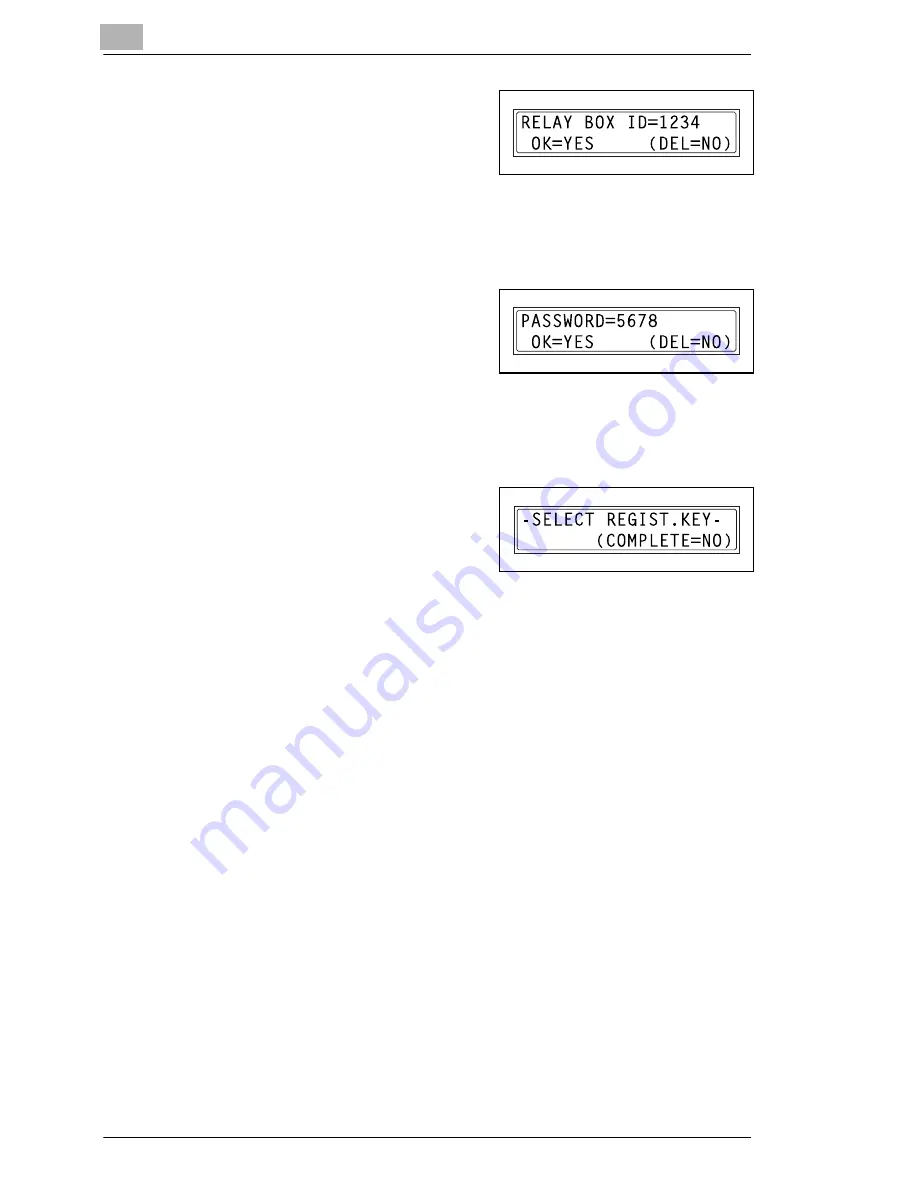
7
Using the Utility Mode
7-48
Di1610f
8
To change the relay box ID, press
the [No] key, and then use the 10-
Key Pad to enter the new ID.
9
Press the [Yes] key.
The password is displayed.
10
To change the password, press the
[No] key, and then use the 10-Key
Pad to enter the new password.
11
Press the [Yes] key.
Other program dialing settings can be changed.
12
Press the [No] key to return to the
“FAX REGISTRATION” menu.
Summary of Contents for Di1610f
Page 1: ...Advanced Information Di1610f ...
Page 2: ......
Page 12: ...Di1610f ...
Page 34: ...2 Precaution 2 6 Di1610f ...
Page 76: ...3 Before Making Copies or Faxing 3 42 Di1610f ...
Page 92: ...4 Making Copies 4 16 Di1610f ...
Page 246: ...8 When a Message Appears 8 32 Di1610f ...
Page 262: ...9 Miscellaneous 9 16 Di1610f ...
Page 268: ...10 Index 10 6 Di1610f ...





































