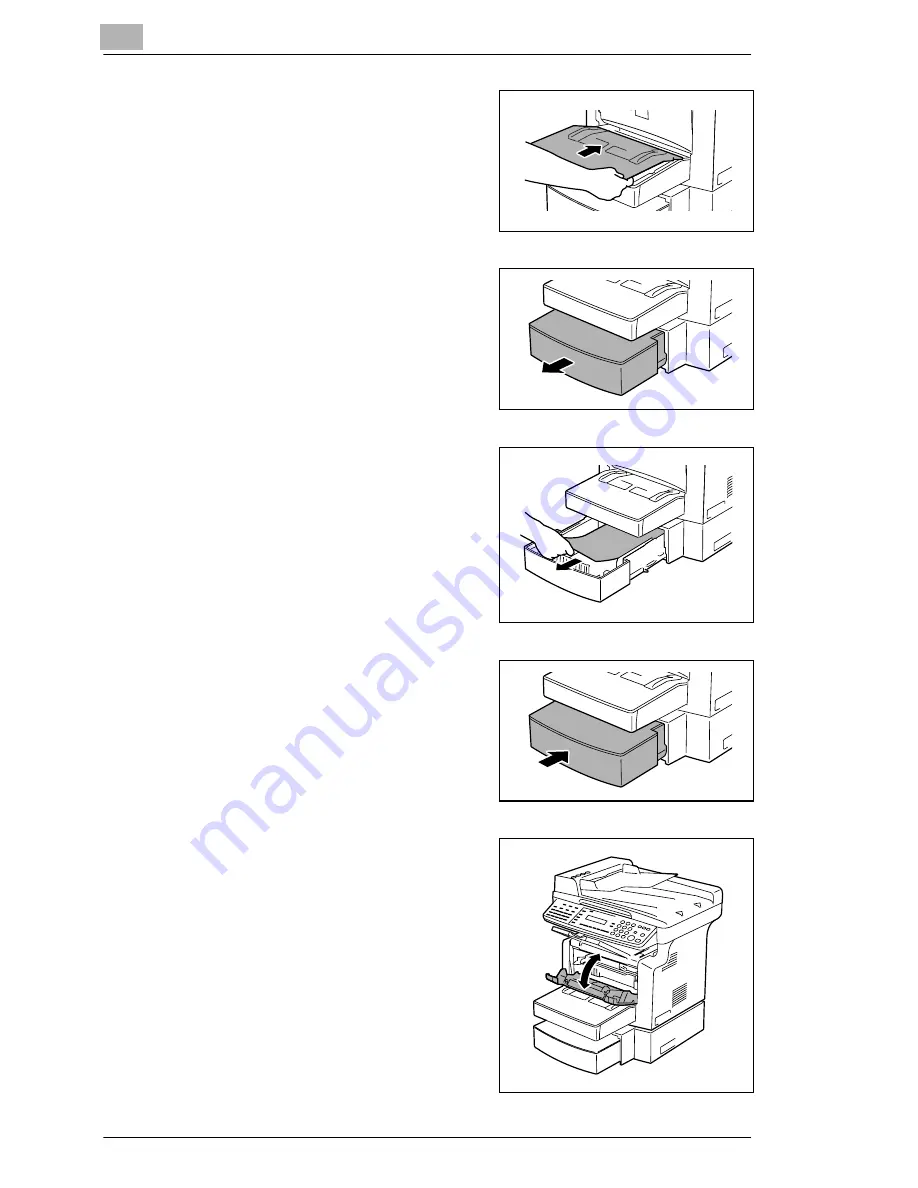
8
When a Message Appears
8-14
Di1610f
4
Reload the paper stack in the tray.
5
Attach the tray removed in step 2.
6
Reload the paper removed in
step 1.
7
Remove the cover of optional
Tray2, and then pull out the drawer.
8
Remove all paper from the drawer.
9
Reload the paper stack into the
drawer, and then slide the drawer
back into the Paper Feed Cassette.
10
Open, then close the Front Cover.
Summary of Contents for Di1610f
Page 1: ...Advanced Information Di1610f ...
Page 2: ......
Page 12: ...Di1610f ...
Page 34: ...2 Precaution 2 6 Di1610f ...
Page 76: ...3 Before Making Copies or Faxing 3 42 Di1610f ...
Page 92: ...4 Making Copies 4 16 Di1610f ...
Page 246: ...8 When a Message Appears 8 32 Di1610f ...
Page 262: ...9 Miscellaneous 9 16 Di1610f ...
Page 268: ...10 Index 10 6 Di1610f ...
















































