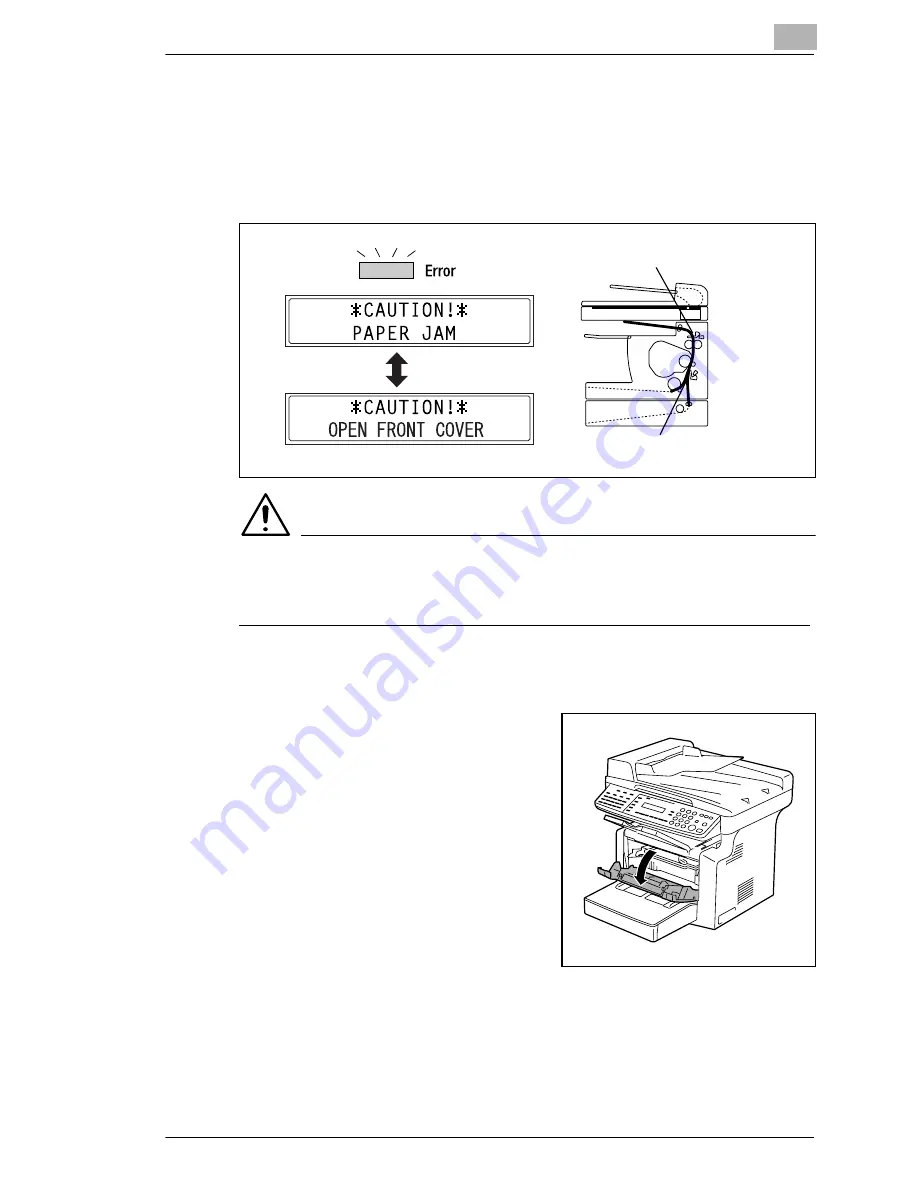
When a Message Appears
8
Di1610f
8-15
8.5
When the Message “PAPER JAM” Appears
If the message shown below appears during printing and the machine
stops operating, a paper misfeed has occurred in the machine.
Follow the procedure described below to clear the misfed paper.
CAUTION
The area around the Fusing Unit is extremely hot.
§
Touching any part other than the paper may result in burns.
Clearing a Paper Misfeed in the Machine
1
Open the Front Cover.
Fusing section
Separating section
Summary of Contents for Di1610f
Page 1: ...Advanced Information Di1610f ...
Page 2: ......
Page 12: ...Di1610f ...
Page 34: ...2 Precaution 2 6 Di1610f ...
Page 76: ...3 Before Making Copies or Faxing 3 42 Di1610f ...
Page 92: ...4 Making Copies 4 16 Di1610f ...
Page 246: ...8 When a Message Appears 8 32 Di1610f ...
Page 262: ...9 Miscellaneous 9 16 Di1610f ...
Page 268: ...10 Index 10 6 Di1610f ...
















































