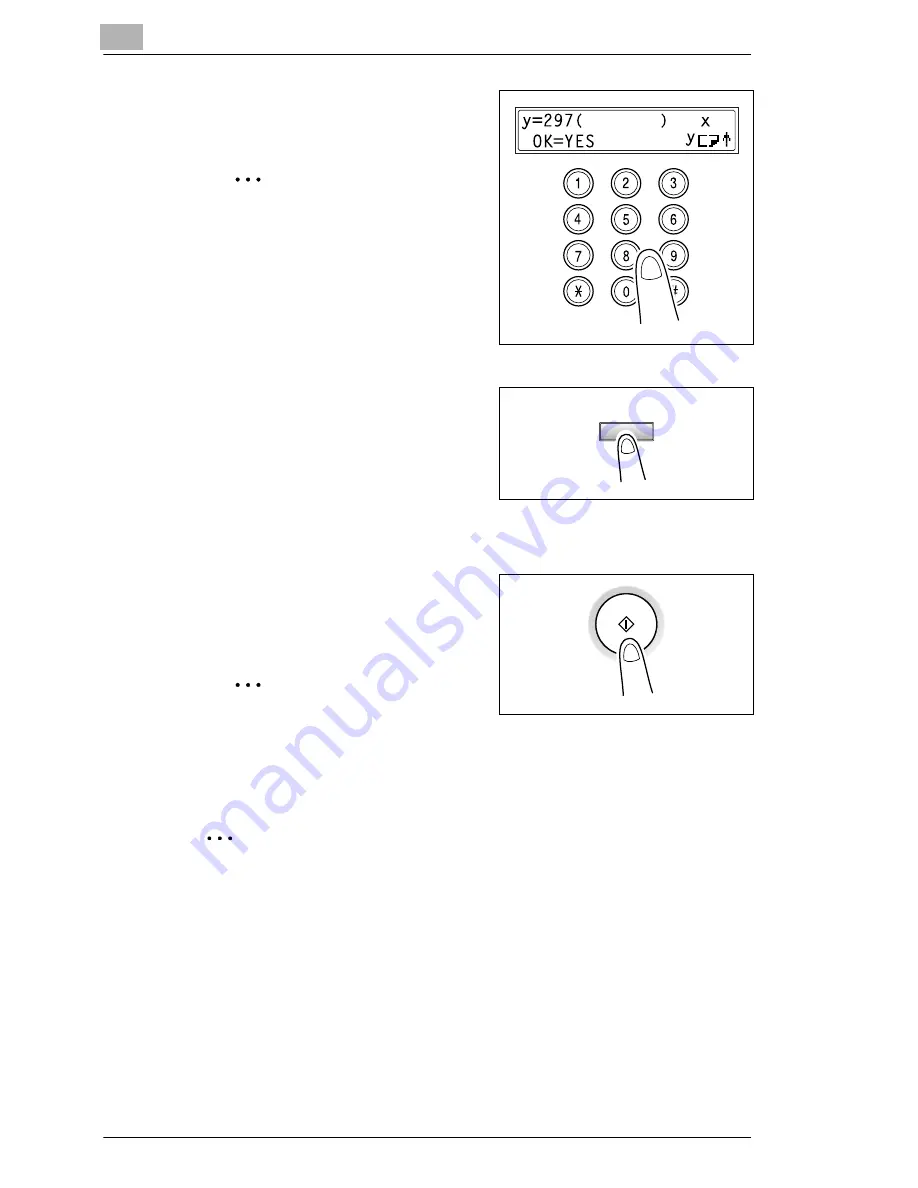
4
Making Copies
4-8
Di1610f
9
Using the 10-Key Pad, enter the
length (Y) of the paper.
Note
The length can range from
140 mm to 356 mm.
10
Press the [Yes] key.
11
Make the other necessary settings.
H
“Specifying the Zoom Ratio” on
page 4-9
H
“Adjusting the Image Density”
on page 4-11
12
Using the 10-Key Pad, enter the
number of copies to be made, and
then press the [Start] key.
Tip
To change the number of copies
to be made, remove the paper from the Bypass Tray and then
reload it. Repeat steps 11 and 12.
Note
The Bypass Tray can be loaded with a maximum of 1 envelope, 1 OHP
transparency, 1 card, or 10 sheets of plain paper.
140-356
Yes
Summary of Contents for Di1610f
Page 1: ...Advanced Information Di1610f ...
Page 2: ......
Page 12: ...Di1610f ...
Page 34: ...2 Precaution 2 6 Di1610f ...
Page 76: ...3 Before Making Copies or Faxing 3 42 Di1610f ...
Page 92: ...4 Making Copies 4 16 Di1610f ...
Page 246: ...8 When a Message Appears 8 32 Di1610f ...
Page 262: ...9 Miscellaneous 9 16 Di1610f ...
Page 268: ...10 Index 10 6 Di1610f ...












































