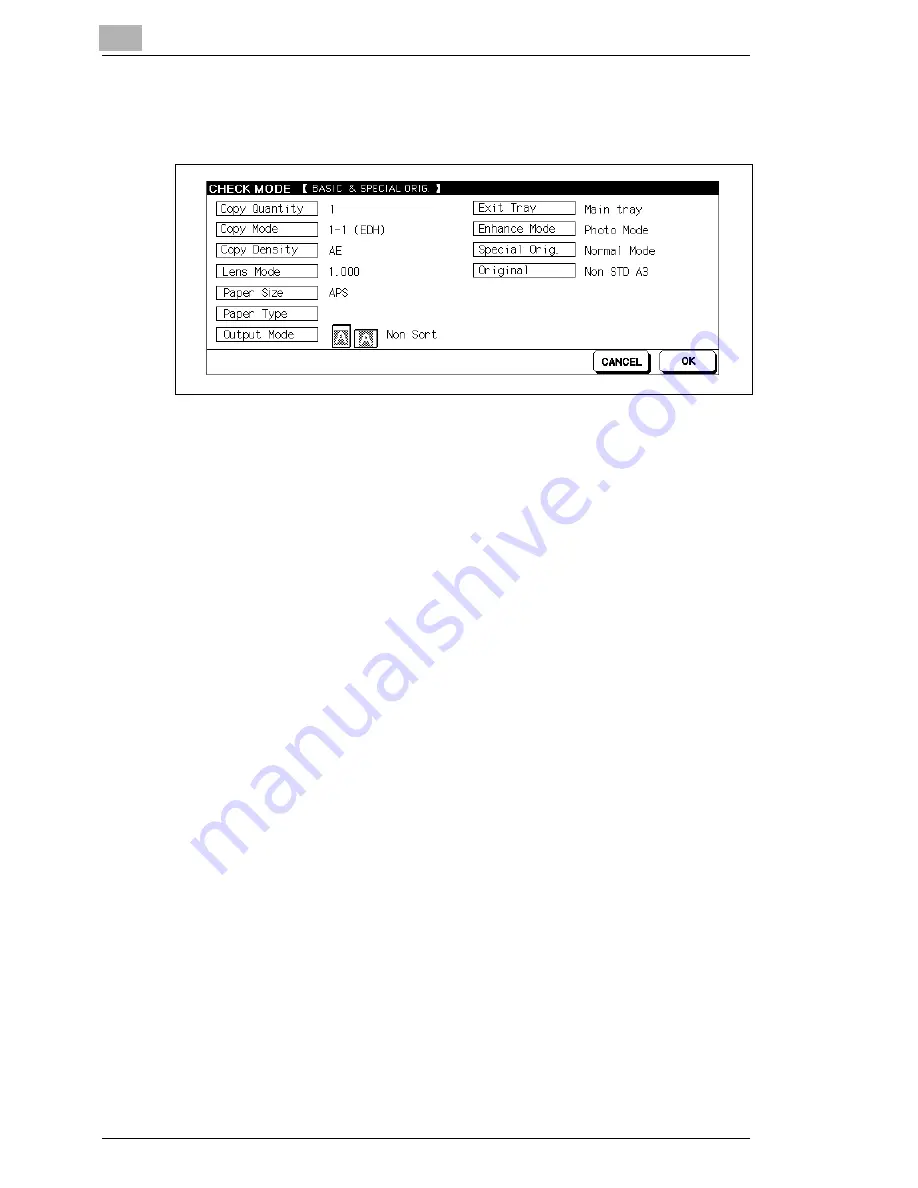
3
Initial Steps . . .
3-40
Di5510/Di7210
4
Press the [Job Check] key to check the copier settings one last time.
An overview of the current system settings is displayed.
5
Press the [OK] key to close the overview screen.
The basic options are displayed again.
?
Do you want to cancel this procedure?
§
Press the [Cancel] key.
6
Press the [Start] key on the control panel to start the copy job.
Summary of Contents for Di5510
Page 1: ...Di5510 Di7210 Advanced Information...
Page 2: ......
Page 28: ...1 Introduction 1 16 Di5510 Di7210...
Page 90: ...2 Getting to Know Your System 2 62 Di5510 Di7210 9 Close the finisher door...
Page 96: ...2 Getting to Know Your System 2 68 Di5510 Di7210...
Page 148: ...3 Initial Steps 3 52 Di5510 Di7210...
Page 236: ...4 Basic Functions 4 88 Di5510 Di7210...
Page 352: ...6 Network functions 6 54 Di5510 Di7210 3 Configure settings as required...
Page 455: ...Troubleshooting 8 Di5510 Di7210 8 13 5 Close the finisher door...
Page 457: ...Troubleshooting 8 Di5510 Di7210 8 15 5 Close the finisher door...











































