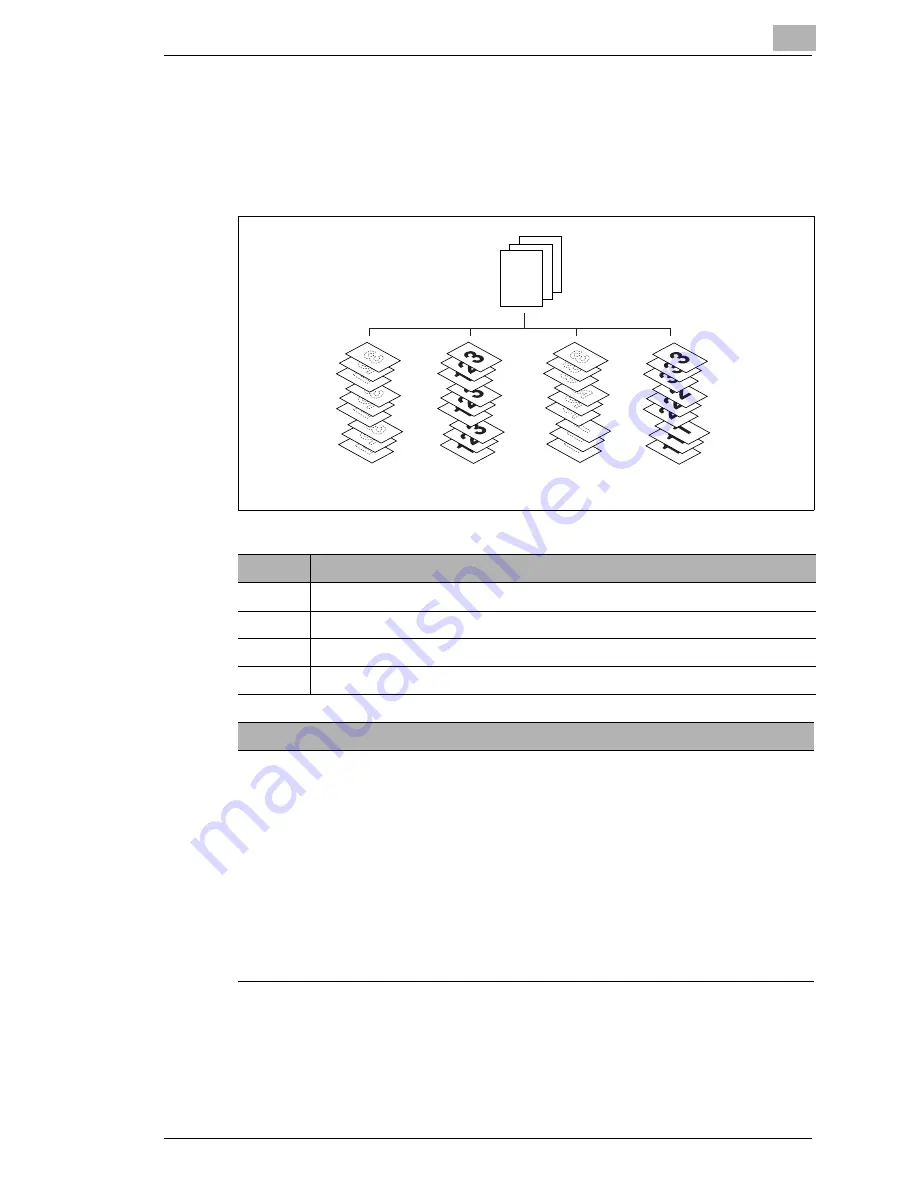
Basic Functions
4
Di5510/Di7210
4-11
Output to the Sub Tray
(only with Finisher FN-121/FN-10/FN-115)
In addition to the main tray the finishers are equipped with a second (sub)
output tray. The sub tray supports the following four finishing features.
1
2
3
A
B
C
D
Item
Functions
A
Non Sort (output with printed side down)
B
Non Sort (output with printed side up)
C
Group (output with printed side down)
D
Group (output with printed side up)
Note the following important information!
These features cannot be combined:
when grouping
• Basic functions:
1-2 or 2-2 when loading document onto the original glass
(except with document memory), Proof Copy, Folding, Stapling
& Folding, Three-folding, Punch, Cover Sheet
• Applications:
Sheet / Cover Insertion, Chapter, Combination, Booklet, OHP
Interleave, Image Insert, Repeat
when outputting with the printed side down
• Basic functions:
1-2 or 2-2 when loading document onto the original glass,
Folding, Stapling & Folding, Three-folding, Punch, Cover Sheet
Summary of Contents for Di5510
Page 1: ...Di5510 Di7210 Advanced Information...
Page 2: ......
Page 28: ...1 Introduction 1 16 Di5510 Di7210...
Page 90: ...2 Getting to Know Your System 2 62 Di5510 Di7210 9 Close the finisher door...
Page 96: ...2 Getting to Know Your System 2 68 Di5510 Di7210...
Page 148: ...3 Initial Steps 3 52 Di5510 Di7210...
Page 236: ...4 Basic Functions 4 88 Di5510 Di7210...
Page 352: ...6 Network functions 6 54 Di5510 Di7210 3 Configure settings as required...
Page 455: ...Troubleshooting 8 Di5510 Di7210 8 13 5 Close the finisher door...
Page 457: ...Troubleshooting 8 Di5510 Di7210 8 15 5 Close the finisher door...






































