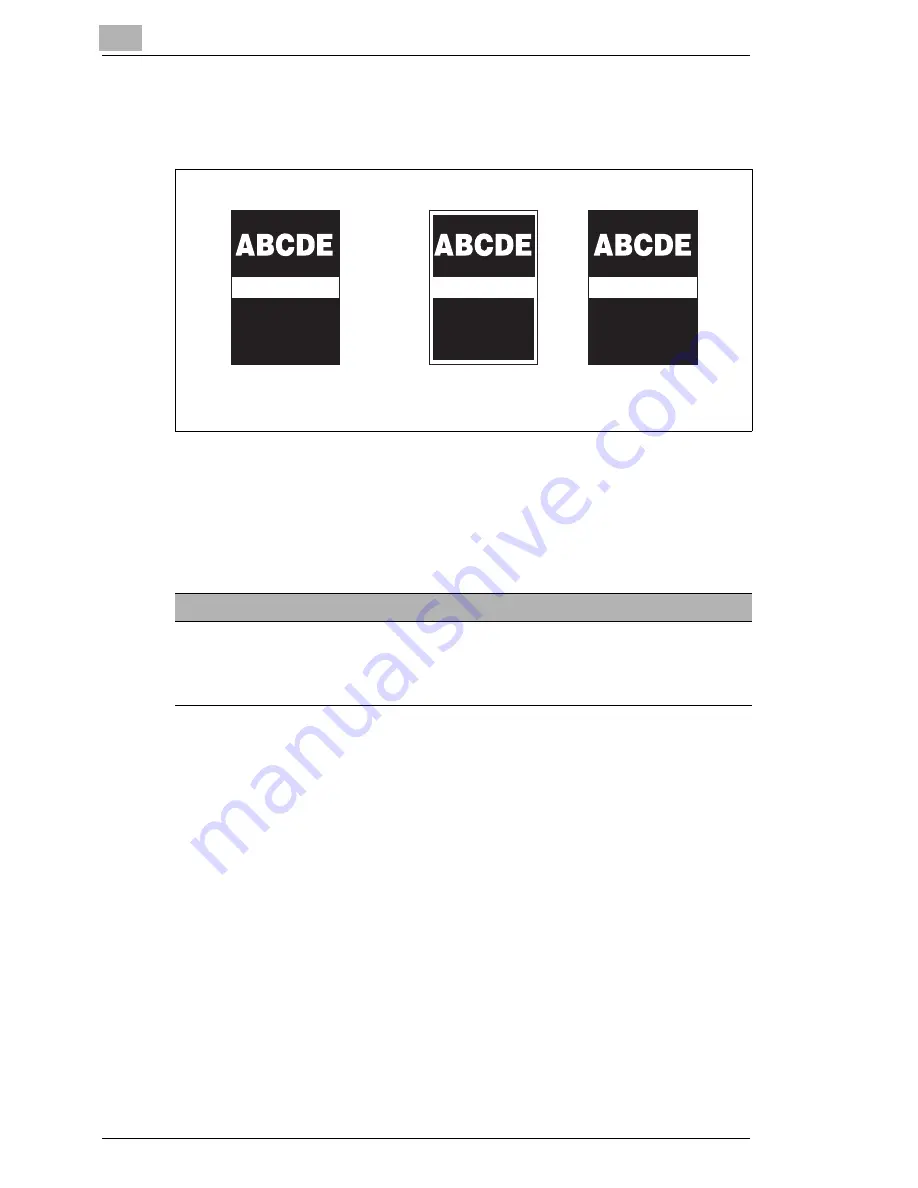
5
Applications
5-44
Di5510/Di7210
5.14
Using Full-Image Area
Copy the full area of the original without losing any edge image.
Information on: Full-Image Area
Please note the following:
G
Use wide size paper when making all-image area copies
750
750
750
Original
Normal Copy
Full-Image Area
Note the following important information!
These features cannot be combined:
• Basic functions:
Rotation, Rotation Sort
• Applications:
Non-Image Area Erase, Reverse Image, Frame/Fold Erasure
Summary of Contents for Di5510
Page 1: ...Di5510 Di7210 Advanced Information...
Page 2: ......
Page 28: ...1 Introduction 1 16 Di5510 Di7210...
Page 90: ...2 Getting to Know Your System 2 62 Di5510 Di7210 9 Close the finisher door...
Page 96: ...2 Getting to Know Your System 2 68 Di5510 Di7210...
Page 148: ...3 Initial Steps 3 52 Di5510 Di7210...
Page 236: ...4 Basic Functions 4 88 Di5510 Di7210...
Page 352: ...6 Network functions 6 54 Di5510 Di7210 3 Configure settings as required...
Page 455: ...Troubleshooting 8 Di5510 Di7210 8 13 5 Close the finisher door...
Page 457: ...Troubleshooting 8 Di5510 Di7210 8 15 5 Close the finisher door...






































