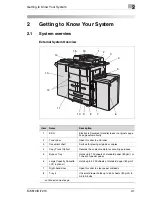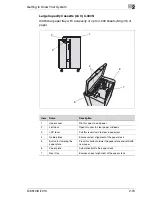2
Getting to Know Your System
2-10
Di5510/Di7210
Finisher FN-115 (external view)
1
2
4
3
Item
Name
Description
1
Main tray
Copies are output here
• Non Sort
• Sort (with offset)
• Staple
• Group (with offset)
2
Sub tray
Copies are output here
• Non Sort
• Group (printed side down/up)
3
Upper cover
Open the cover panel to remove jammed paper
4
Finisher door
Open this door to
• clear a paper misfeed
• fill the staple cartridges
Summary of Contents for Di5510
Page 1: ...Di5510 Di7210 Advanced Information...
Page 2: ......
Page 28: ...1 Introduction 1 16 Di5510 Di7210...
Page 90: ...2 Getting to Know Your System 2 62 Di5510 Di7210 9 Close the finisher door...
Page 96: ...2 Getting to Know Your System 2 68 Di5510 Di7210...
Page 148: ...3 Initial Steps 3 52 Di5510 Di7210...
Page 236: ...4 Basic Functions 4 88 Di5510 Di7210...
Page 352: ...6 Network functions 6 54 Di5510 Di7210 3 Configure settings as required...
Page 455: ...Troubleshooting 8 Di5510 Di7210 8 13 5 Close the finisher door...
Page 457: ...Troubleshooting 8 Di5510 Di7210 8 15 5 Close the finisher door...