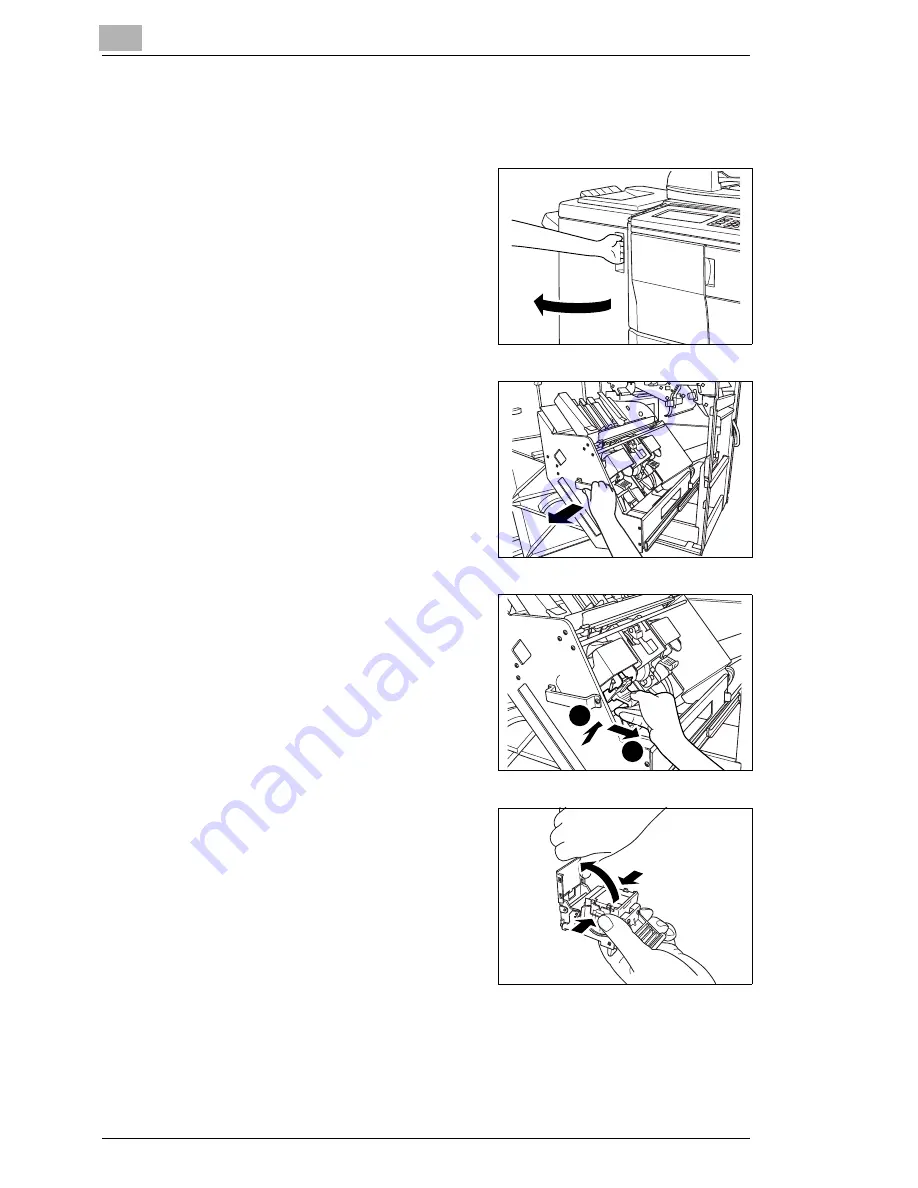
2
Getting to Know Your System
2-60
Di5510/Di7210
Finisher FN-115
This finisher has one staple unit.
1
Open the finisher door.
2
Carefully remove the stacker unit.
3
Pull the stapler head up a little to
unlatch it. Then pull the stapler head
forward along its guides.
4
Open the lower cover panel of the
stapler head. Press down the lock
on both sides of the stapler head
and pull the empty staple cartridge
up and out.
Leave the remaining staples in the
stapler head, otherwise the first
copy set after refilling it will not be
stapled.
1
2
Summary of Contents for Di5510
Page 1: ...Di5510 Di7210 Advanced Information...
Page 2: ......
Page 28: ...1 Introduction 1 16 Di5510 Di7210...
Page 90: ...2 Getting to Know Your System 2 62 Di5510 Di7210 9 Close the finisher door...
Page 96: ...2 Getting to Know Your System 2 68 Di5510 Di7210...
Page 148: ...3 Initial Steps 3 52 Di5510 Di7210...
Page 236: ...4 Basic Functions 4 88 Di5510 Di7210...
Page 352: ...6 Network functions 6 54 Di5510 Di7210 3 Configure settings as required...
Page 455: ...Troubleshooting 8 Di5510 Di7210 8 13 5 Close the finisher door...
Page 457: ...Troubleshooting 8 Di5510 Di7210 8 15 5 Close the finisher door...
































