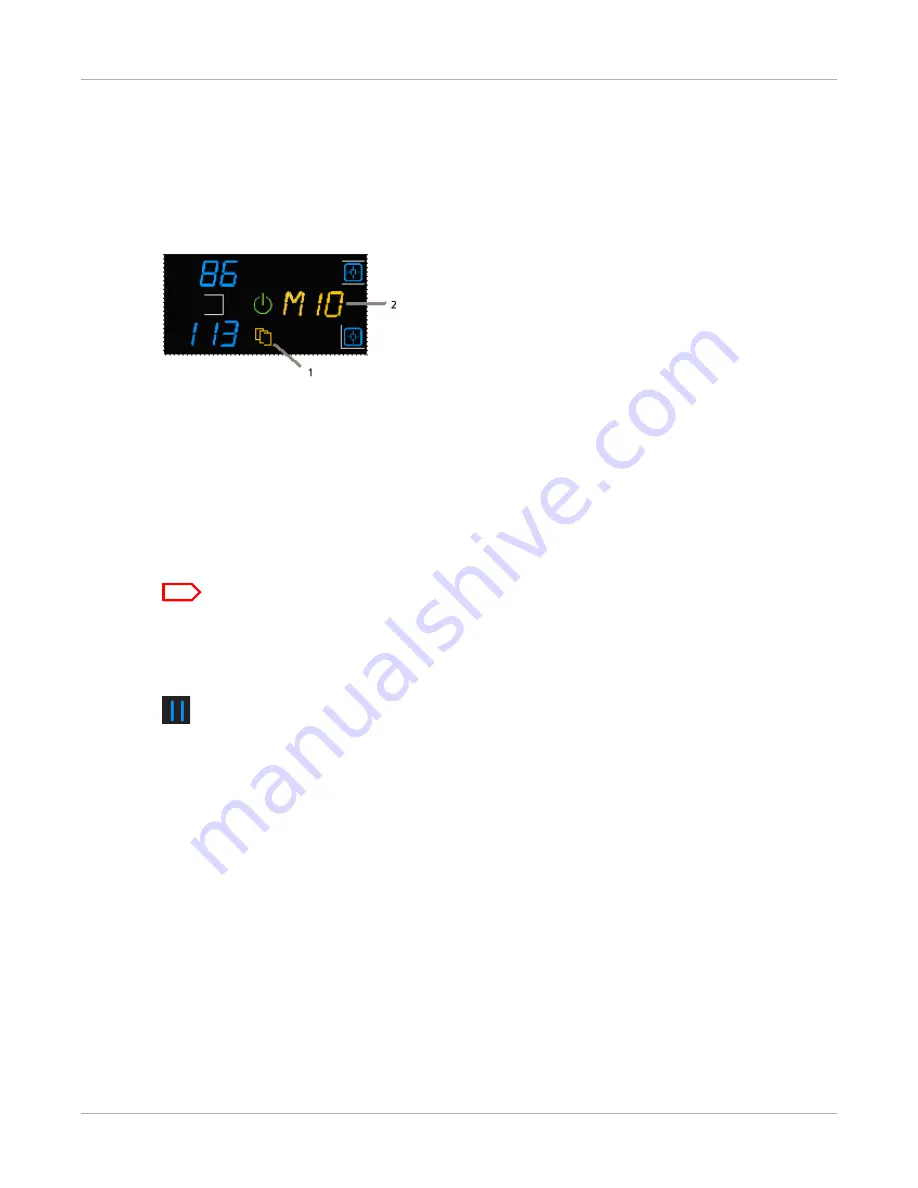
Basic Operating Tasks
AD3435_en
|
2017-11-17
2–9
Film Size/Type Flashes
When a film size/type is requested that is not loaded, the Film Size symbol (1) appears,
and the requested film flashes (2). Change the loaded film to match the print request.
Figure 7:
View and load the requested film size/type in the error code location (2). In this
example, “M” represents a request for mammography film.
Related topics:
Replace an Empty Film Cartridge
Load a Different Film Size to Match a Print Request
Replace an Empty Film Cartridge
When a film cartridge is empty, the film count appears as
0
on the display screen.
Note
Before you load a new film cartridge, make sure that the Pause symbol is
off
. When the imager
is idle, the symbol is off. When the film cartridge cover is open, the symbol is on. To avoid
exposing the film to light, do not open the film supply door until the Pause symbol is off.
1. If the Pause symbol is on, press the symbol to close the film cartridge cover.
2. Open the film supply door (1).
3. Hold the edges of the film cartridge and lift the empty cartridge out of the film
supply.
4. Discard the empty cartridge.
5. Insert the new film cartridge. Align the cartridge (2) with the label facing up and the
perforations (3) leading into the imager. Set the leading edge (4) on the cartridge
















































