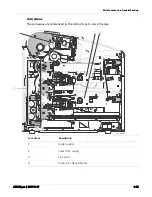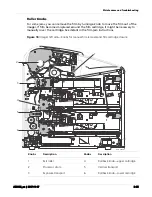Maintenance and Troubleshooting
3–12
AD3435_en
|
2017-11-17
Film Supply Status Messages
The table describes how the display screen and Web Portal indicate film supply status:
Printing
Printing
NORMAL
The imager is
printing.
Ready
Ready
NORMAL
The imager is
online and the pro-
cessor has reached
operating tem-
perature.
Pause (car-
tridge close
requested)
Not Ready
WARNING /
COVER OPEN
The imager is com-
pleting prints in
progress.
Printer Status
Display Screen
Web Portal
(remote) Display
DICOM Status
Description
Film Supply
State
Display Screen
Web Portal Display
Description
Failed
Failed
An error occurred that affects
normal operation. The film car-
tridge is currently not usable.
Reinsert the cartridge. If the
error recurs, insert a new film
cartridge.
Calibrating
Calibrating
A calibration is in progress for
this film cartridge.