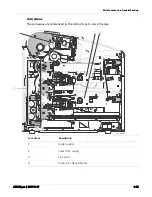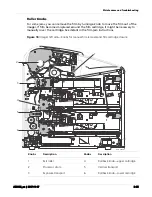Maintenance and Troubleshooting
3–14
AD3435_en
|
2017-11-17
Related topics:
Calibrate the Imager for the Loaded Film
Job Manager Status Messages
The table describes how the display screen and Web Portal indicate job status:
Not Ready
Varies
Not Ready
When the conditions are cor-
rected, the imager can print.
Cartridge clo-
sure pending
Pause Requested
You pressed the Pause button,
but the film cartridge has not
started to close because films
are still moving through the
imager. When the cartridge fin-
ishes closing, the Pause symbol
turns off and you can remove
the film cartridge.
Film Supply
State
Display Screen
Web Portal Display
Description
Job Manager
Status
Display Screen
Web Portal Dis-
play
Description
Active
Not applicable
Shows how many
jobs having this
status are queued
The imager is accepting
DICOM job requests and film
is available for all current
jobs.
No Media
(Status Code shows
requested size)
Shows how many
jobs having this
status are queued
The imager is accepting
DICOM job requests, but film
of the correct size and type
is not available for at least
one current job.
Offline
DICOM Offline
The laser imager cannot
accept any DICOM job
requests. Restart the imager.