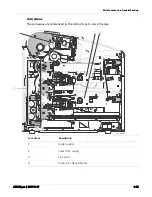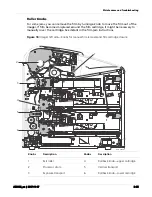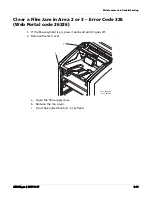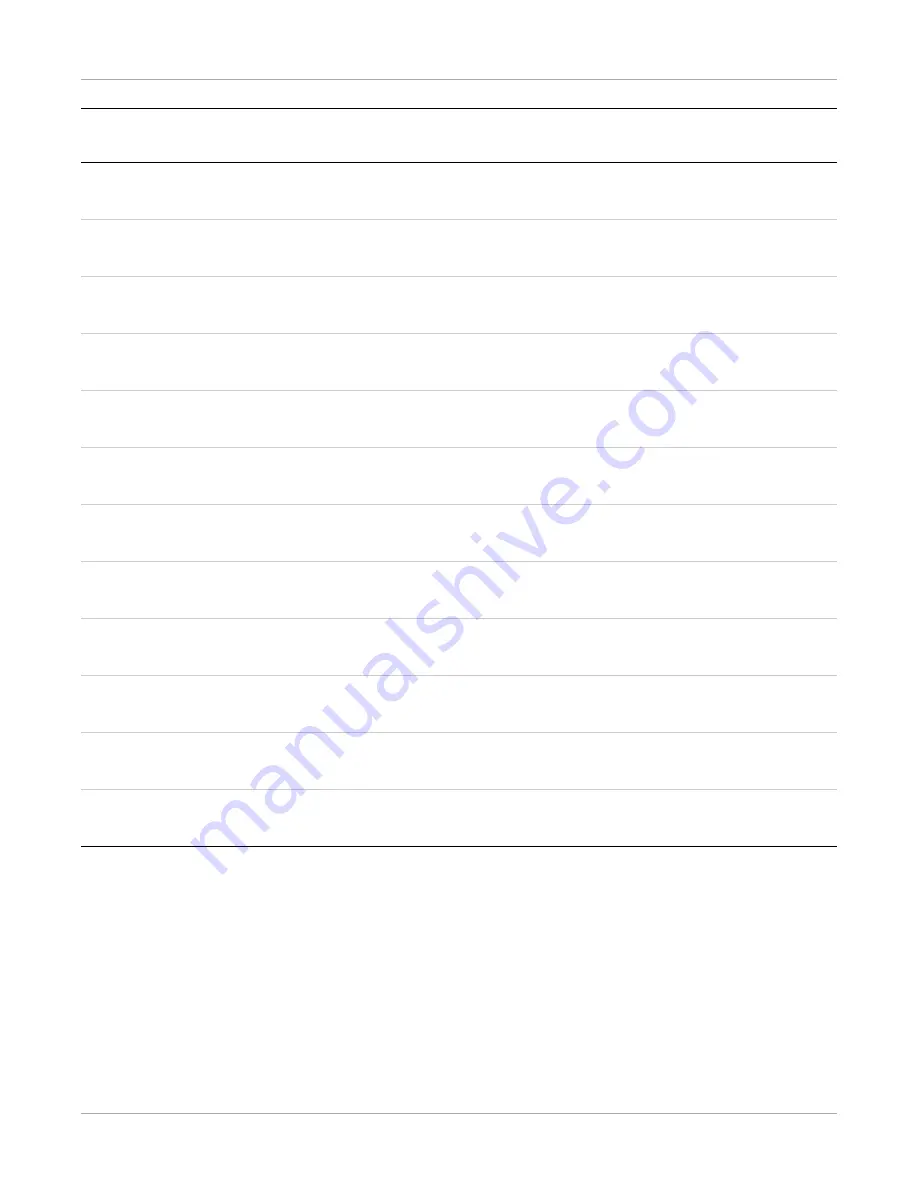
Maintenance and Troubleshooting
3–20
AD3435_en
|
2017-11-17
Related topics:
Restart the Imager
Load a Different Film Size to Match a Print Request
Replace the Filter
550 Code and Maintenance Symbol
Calibrate the Imager for the Loaded Film
Clear Film Jam in Area 1 – Error Code 116 (Web Portal code 21116/23116)
Clear Film Jam in Area 2 – Error Code 302 (Web Portal code 26302)
931
27931
Optics: Internal Communications
Failure
Restart the imager. If the error persists, call for
service.
501
28501
Processor: Internal Hardware Fail-
ure
Restart the imager. If the error persists, call for
service.
509
28509
Processor Warm-up Failure
Restart the imager. If the error persists, call for
service.
510
28510
Processor: Internal Hardware Fail-
ure
Restart the imager. If the error persists, call for
service.
551
28551
Processor Heater Failure
Restart the imager. If the error persists, call for
service.
554
28554
Processor Over Temperature
Restart the imager. If the error persists, call for
service.
931
28931
Processor: Internal Communica-
tions Failure
Restart the imager. If the error persists, call for
service.
924
29924
Densitometer: Internal Diagnostic
Failure
Restart the imager. If the error persists, call for
service.
925
29925
Densitometer: Internal Diagnostic
Failure
Restart the imager. If the error persists, call for
service.
931
29931
Densitometer: Internal Communi-
cations Failure
Restart the imager. If the error persists, call for
service.
931
36931
Local Panel: Internal Communica-
tions Failure
Restart the imager. If the error persists, call for
service.
935
36935
Local Panel: No Communications
from MCS
Restart the imager. If the error persists, call for
service.
Display
Screen
Web
Portal
Web Portal Message
Action