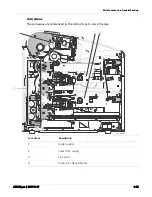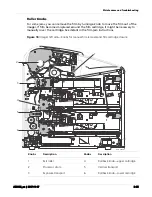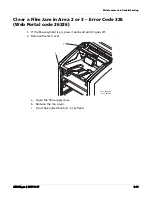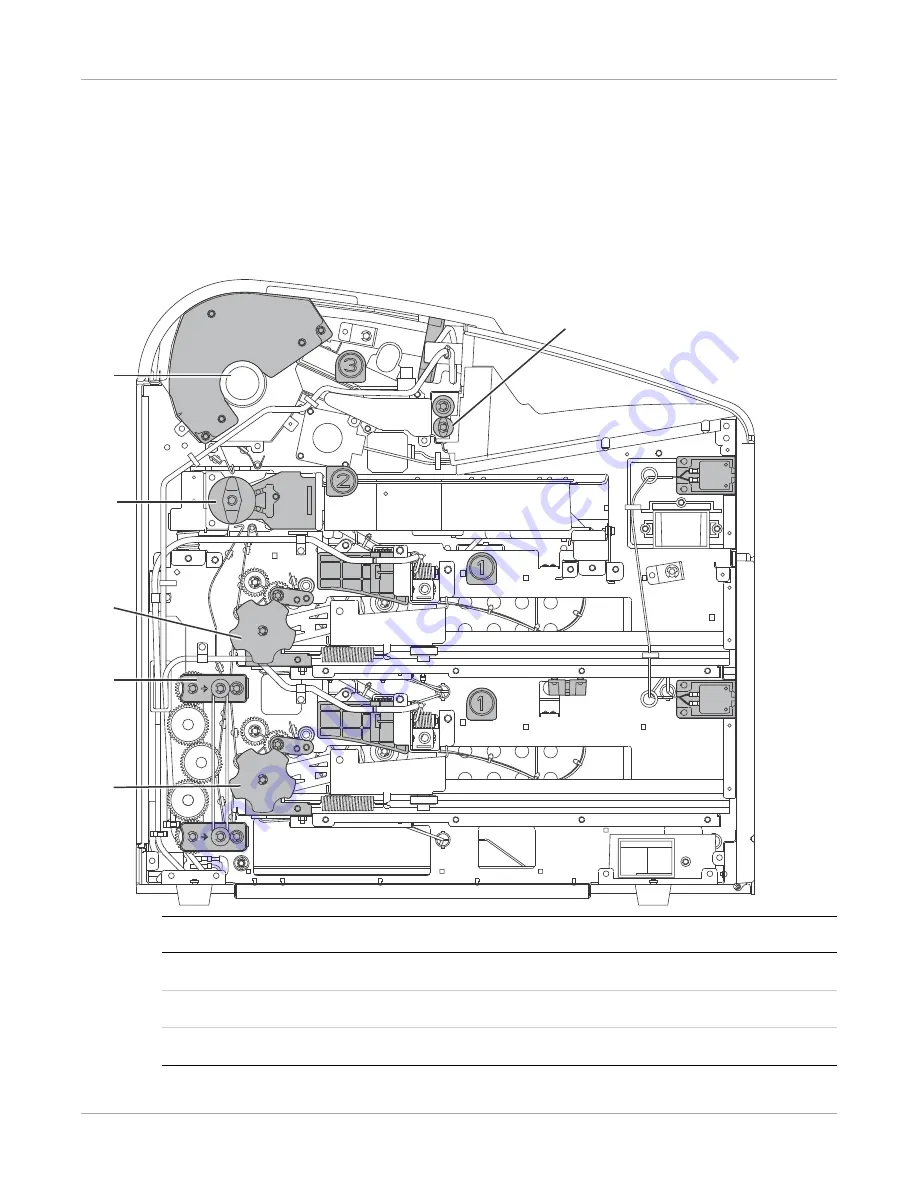
Maintenance and Troubleshooting
AD3435_en
|
2017-11-17
3–25
Roller Knobs
For some jams, you can remove the film by turning a knob to move the film out of the
imager. If film becomes misplaced around the film cartridge, it might be necessary to
manually cover the cartridge. See details in the film jam instructions.
Figure 18:
Imager left side—Knobs for manual film removal and film cartridge closure
H241_0002DC
1
2
3
4
5
6
Knobs
Description
Knobs
Description
1
Exit roller
4
Rollback knob—upper cartridge
2
Processor drum
5
Vertical transport
3
Exposure transport
6
Rollback knob—lower cartridge