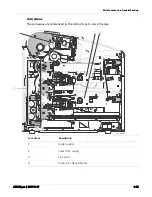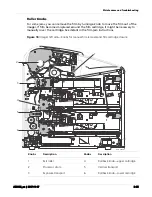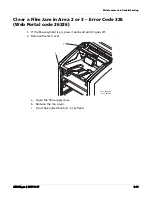Maintenance and Troubleshooting
3–32
AD3435_en
|
2017-11-17
3. Rotate the processor drum (1) and exit roller (2) knobs clockwise until a film exits the
imager.
4. If a film does not exit:
a. Reach into Area 2 and remove any film.
b. If the film is not loose, carefully turn the exposure transport knob (1) and the
vertical transport knob (2) clockwise to remove the film from the rollers.
5. Reinstall/close the covers.
H241_0002DC
1
2
H241_0002DC
1
2