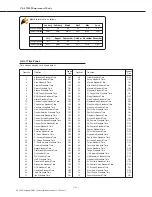Ch.6 Web Maintenance Mode
< 179 >
DRYPRO Vstage MODEL 793 Installation Manual Ver.1.00 2004.11
6.3.5 System Setup
<Service1>
The procedure for making DRYPRO 793 system operational settings is described below.
The following system settings should be made.
p.102 System Setup
Item
Default
Descriptions
LOGIN PASSWORD
ON
Sets the method of moving to the maintenance mode with user
privilege.
For details of differences in DRYPRO 793 operation resulting from
log-in password ON/OFF settings, refer to the operation manual.
"ON"
: Passwords are requested separately for each
user.
"OFF"
: Passwords are not requested.
LANGUAGE SELECT
English
Selects the language used on the operation panel and in the Web
maintenance mode.
Selection may be made from the following languages:
"ENGLISH"
"GERMAN"
"FRENCH"
"SPANISH"
"ITALIAN"
"PORTUGUESE"
"SCANDINAVIA"
"JAPANESE"
"CHINESE"
LOG WRITE MODE
NORMAL
Sets the log output status.
"NORMAL"
: Normal mode
"DETAILS"
: Detailed mode
Unless otherwise instructed, this should be set to "NORMAL."
MEMORY TYPE
(Display only)
512
Displays the print memory size mounted in DRYPRO 793. Changes
in the print memory may be checked from the displayed value.
"512"
: 512MB print memory mounted.
"1024"
: 1GB print memory mounted.
TOTAL OPERATING TIME
0
Displays the total DRYPRO 793 operating time.
(Display only)
TOTAL PRINTED SHEETS
0
Displays the total number of sheets printed by DRYPRO 793.
(Display only)
VERSION
Differs depending
Displays current software versions operating in DRYPRO 793.
(Display only)
on the production
Version numbers after software upgrades may be checked from this
period
display.
Changing and saving
system settings will
result in automatic re-
initialization of
DRYPRO 793.