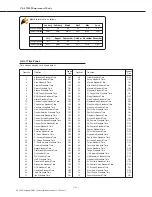Ch.6 Web Maintenance Mode
< 192 >
DRYPRO Vstage MODEL 793 Installation Manual Ver.1.00 2004.11
6.3.10 Maintenance Schedule <Timer Setting>
The procedure for initializing the DRYPRO 793 Maintenance schedule is described below.
During installation, the time elapsed between shipment and installation must be reset. All the
items shown below must be reset.
Maintenance schedule items to be initialized are shown below.
p.128 Maintenance
Schedule
Setup
Item
Descriptions
MAINTENANCE A
Returns inspection schedule-A (every 40,000 sheets or 2 years) to the factory setting.
<Details>
- Deodorant filter replacement (deodorant unit)
MAINTENANCE C
Returns inspection schedule-C (every 20,000 sheets) to the factory setting.
<Details>
- Opposing roller cleaning (HPRO unit)
- Cleaning of the HPRO drum with alcohol (HPRO unit)
- Cleaning of secondary cooling guide with alcohol (cooling conveyor unit)
- Dust removal from cooling air intakes (cooling unit)
- Dust removal from the area surrounding the deodorant filter case (cooling conveyor unit)
- Cleaning sheet cleaning (descent transport unit)
- Cleaning of suction pads with alcohol (supply unit)
- Densitometer cleaning (cooling conveyor unit)
- Overall dust removal from the entire device
MAINTENANCE D
Returns inspection schedule-C (every 20,000 sheets) to the factory setting.
<Details>
- HPRO drum bearing replacement (HPRO unit)
- Separator unit replacement (HPRO unit)
- HPRO cover replacement (HPRO unit)
- Cleaning of insertion guide unit with alcohol (HPRO unit)
- Opposing roller cleaning pad replacement (HPRO unit)
- Cleaning of primary cooling guide with alcohol (cooling conveyor unit)
- Unwoven fabric roller replacement (cooling conveyor unit)
HDD
Returns inspection schedule (every 20,000 running hours or 5 years) to the factory setting.
FILTER
Returns the deodorant filter replacement schedule to the factory setting.
CLEANING
Returns inspection schedule (every 2,000 sheets only when mammography film is loaded) to
the factory setting.
[Icon] button
: Sets display/non-display of cleaning icon.
ON
: The cleaning icon is displayed when inspection becomes
due.
OFF
: The cleaning icon is not displayed even if inspection is due.