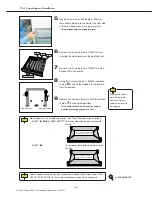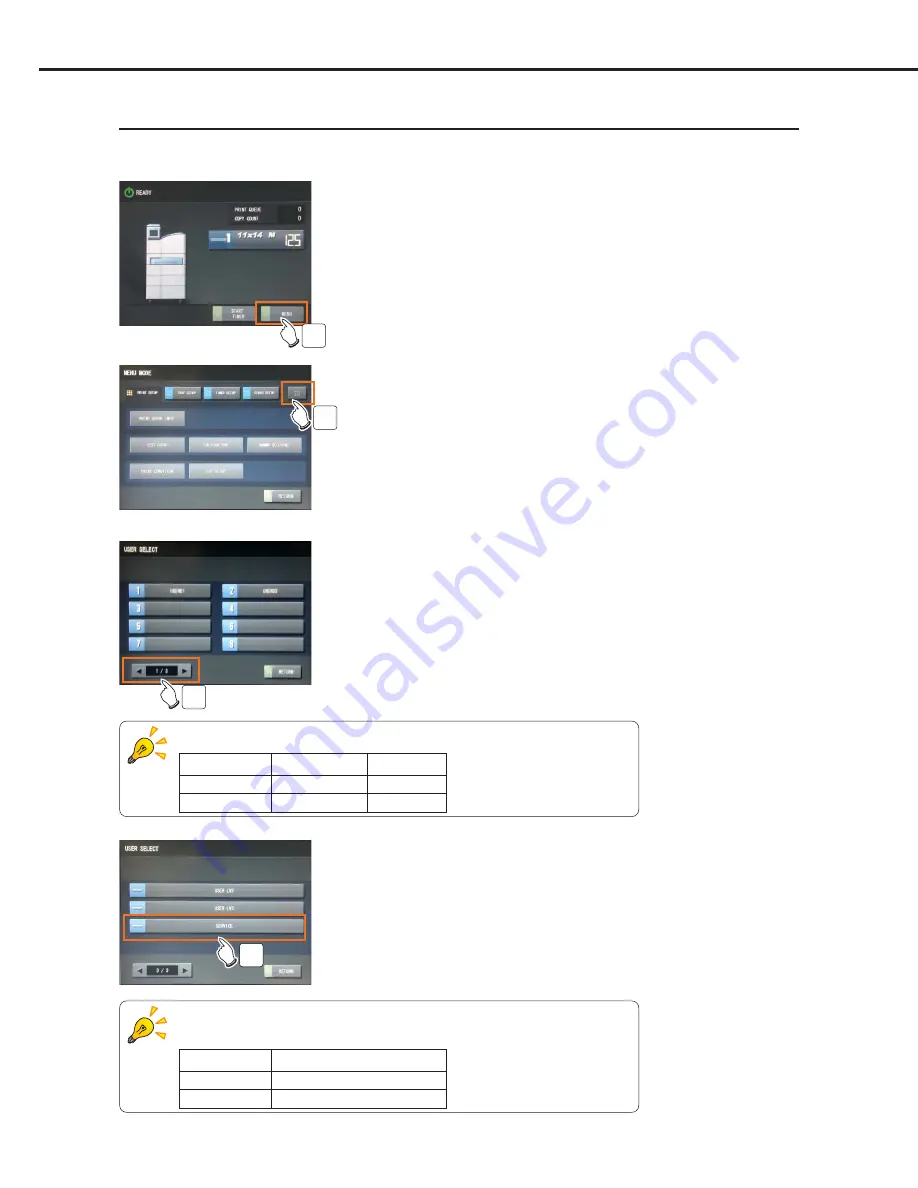
Ch.3 Setup
< 88 >
DRYPRO Vstage MODEL 793 Installation Manual Ver.1.00 2004.11
3.2 Switching to the Service Maintenance Mode
The procedure for switching to the service maintenance mode is described below.
1
1
Touch the [MENU] button.
- The menu mode screen will be displayed.
2
2
Touch the [Maintenance] button.
- Since the default log-in password setting is ON, the
user selection screen is displayed.
3
Move through the following pages using the
scroll button until page 3/3 is displayed.
- Touch the [<] button once, or the [>] button twice.
- The user selection screen (3/3) will be displayed.
4
4
Touch the [SERVICE] button.
- The password input screen will be displayed.
3
出荷時、ユーザーは次のように登録されています。
User Name
User Level
Password
USER 1
2
01
USER 2
3
02
"USER LV2" と "USER LV3"のパスワードは次の通りです。
パスワードの変更はできません。
User Level
Password
2
2222
3
3333