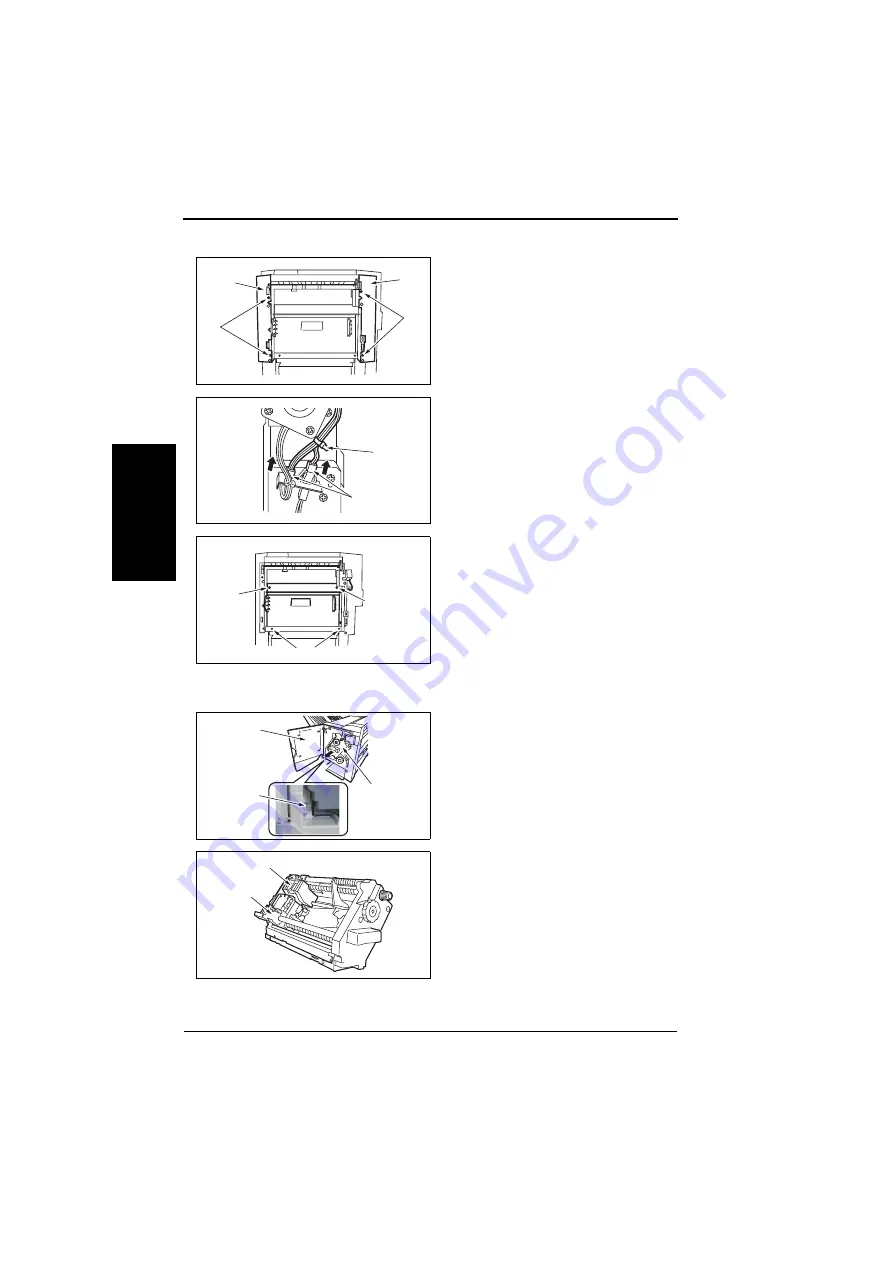
Other
FS-601 Field Service Ver2.0 Sep. 2004
2-6
I Ge
n
e
ra
l
II
M
a
int
e
na
n
c
e
1.3.8
Middle Transport Unit
1.
Remove four screws [1].
2.
Hold up the Middle Front Cover [2]
and the Middle Rear Cover [3], and
remove them while shifting them
back and forth.
3.
Unplug two connectors [4].
4.
Pinch the tie band [5], and remove it
from the sheet metal.
5.
Remove two screws [6].
6.
Loosen two screws [7].
7.
Remove the Middle Transport Unit by
sliding it upwards.
1.3.9
Stapler
1.
Open the Front Door [1].
2.
Pull out the Stapler [3] while pressing
the Stop Lever [2].
NOTES
• Do not remove the Stapler from the
shaft of the stapler frame, or dis-
placement will be caused between
the position to which the Staple
Driver [4] (the lower unit of the Sta-
pler) feeds staples and the position
from which the Staple Clincher [5]
(the upper unit of the Stapler)
receives them.
[1]
[1]
4583fs2540c0
[2]
[3]
[5]
[4]
4583fs2541c0
[6]
[7]
[7]
4583fs2542c0
[3]
[1]
4583fs2502c0
[2]
4583fs2503c0
[5]
[4]
Summary of Contents for FS-601
Page 1: ...SERVICE MANUAL 2004 09 Ver 2 0 FS 601 THEORY OF OPERATION ...
Page 2: ......
Page 4: ......
Page 10: ...Product specification FS 601 Theory of Operation Ver2 0 Sep 2004 1 4 I Outline Blank page ...
Page 37: ...SERVICE MANUAL 2004 09 Ver 2 0 FIELD SERVICE FS 601 ...
Page 38: ......
Page 40: ......
Page 70: ...Other FS 601 Field Service Ver2 0 Sep 2004 2 22 I General II Maintenance Blank page ...
Page 88: ...Board switch FS 601 Field Service Ver2 0 Sep 2004 3 18 III Adjustment Setting Blank page ...
Page 112: ...Trouble code FS 601 Field Service Ver2 0 Sep 2004 4 24 IV Troublshoot ing Blank page ...































