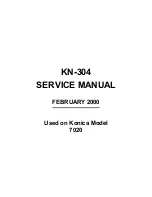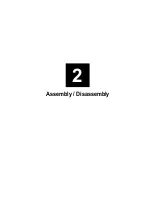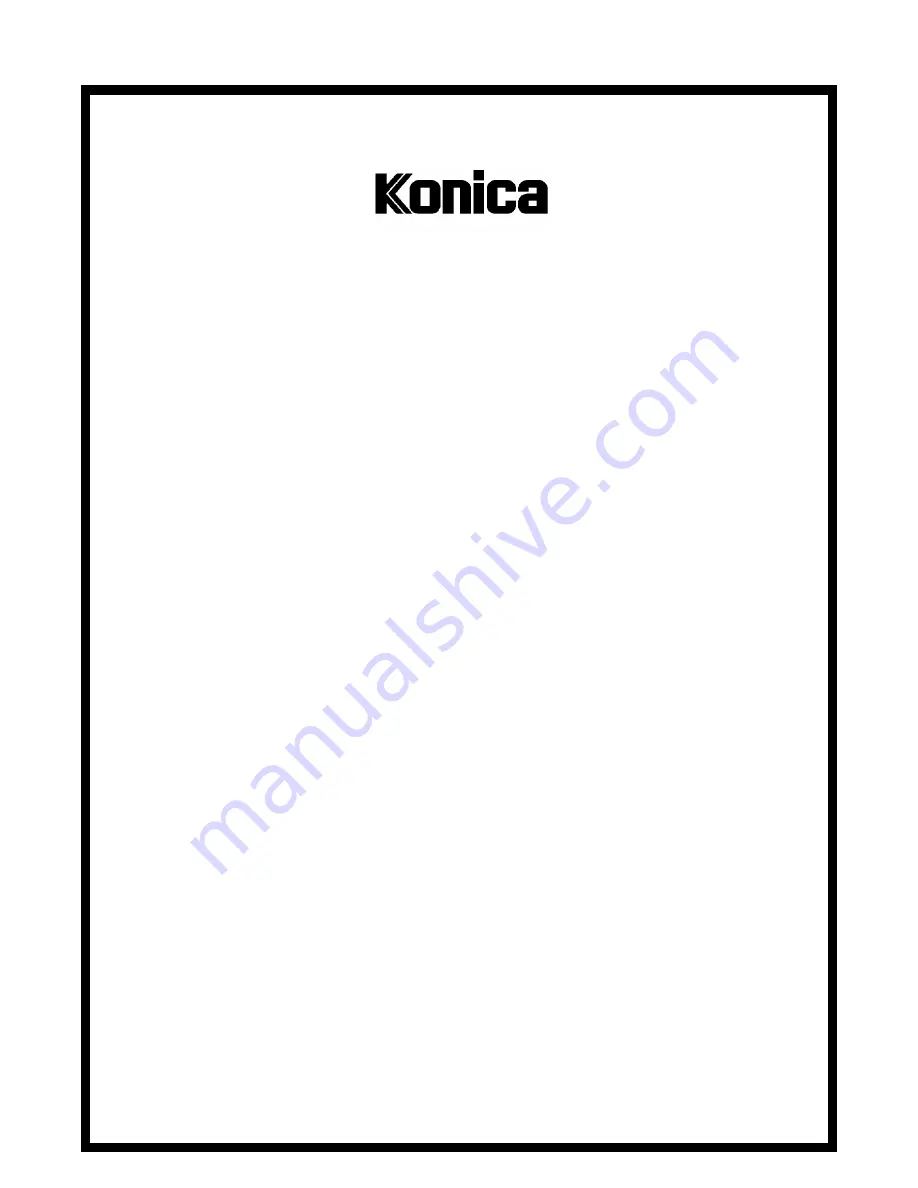Summary of Contents for KN-304
Page 1: ...KONICA BUSINESS TECHNOLOGIES INC SERVICE MANUAL Model KN 304 CSM KN304 FEBRUARY 2000...
Page 2: ......
Page 3: ...KN 304 SERVICE MANUAL FEBRUARY 2000 Used on Konica Model 7020...
Page 6: ...Blank page...
Page 9: ...Overview 1...
Page 10: ......
Page 13: ...Assembly Disassembly 2...
Page 14: ......
Page 17: ...Troubleshooting 3...
Page 18: ......
Page 27: ...Appendices 4...
Page 28: ......