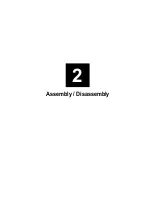3-4 KN-304 Network Board
Chapter 3 Troubleshooting
■
Resetting the KN-304 to Factory Default
You can cause the KN-304 to restore all parameters to factory default values, so the Print Server
Card appears just as it came from the factory. You may choose to do this when the Print Server Card
is moved to a new location where the environment (NetWare file servers, IP subnets, and so on) is
different.
This process is called “Reset to Factory”. It can be done with MAP or a Web Browser. However, if
network access is not possible, the following method may be used.
Resetting to factory default means that the print server loses all data such as
names and IP addresses. It does not lose its serial number or MAC address.
Summary of Contents for KN-304
Page 1: ...KONICA BUSINESS TECHNOLOGIES INC SERVICE MANUAL Model KN 304 CSM KN304 FEBRUARY 2000...
Page 2: ......
Page 3: ...KN 304 SERVICE MANUAL FEBRUARY 2000 Used on Konica Model 7020...
Page 6: ...Blank page...
Page 9: ...Overview 1...
Page 10: ......
Page 13: ...Assembly Disassembly 2...
Page 14: ......
Page 17: ...Troubleshooting 3...
Page 18: ......
Page 27: ...Appendices 4...
Page 28: ......