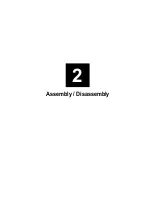3-6 KN-304 Network Board
Chapter 3 Troubleshooting
●
Troubleshooting Network Hardware Connections
• For 100BaseT or 10BaseT, check that the network connector is plugged into the RJ connector on
the KN-304.
• Try another cable to make sure you do not have a bad cable.
●
Troubleshooting NetWare Protocol
It is recommended you use MAP to get the NetWare setup and parameter values. If you have not
resolved the problem after running MAP, go through the checklists in this section.
●
NetWare Checklist
• Is the print server name entered correctly? The factor-default name is KON_serial number. The
serial number is located on the card.
• Did you assign print queues to the printer? It is recommended you assign each print queue to
only one Print Server Card-connected printer. If print queues are assigned to other network print-
ers, the print jobs may be going to an other network printer.
• Did you assign the printer to the type Remote Other /Unknown?
• If the PCONSOLE settings are correct, the connection between the printer and network may have
been broken. Turn the printer off and, using PCONSOLE, wait for the status message Not Con-
nected. Turn the printer on and the status should change to Waiting for Job.
Summary of Contents for KN-304
Page 1: ...KONICA BUSINESS TECHNOLOGIES INC SERVICE MANUAL Model KN 304 CSM KN304 FEBRUARY 2000...
Page 2: ......
Page 3: ...KN 304 SERVICE MANUAL FEBRUARY 2000 Used on Konica Model 7020...
Page 6: ...Blank page...
Page 9: ...Overview 1...
Page 10: ......
Page 13: ...Assembly Disassembly 2...
Page 14: ......
Page 17: ...Troubleshooting 3...
Page 18: ......
Page 27: ...Appendices 4...
Page 28: ......