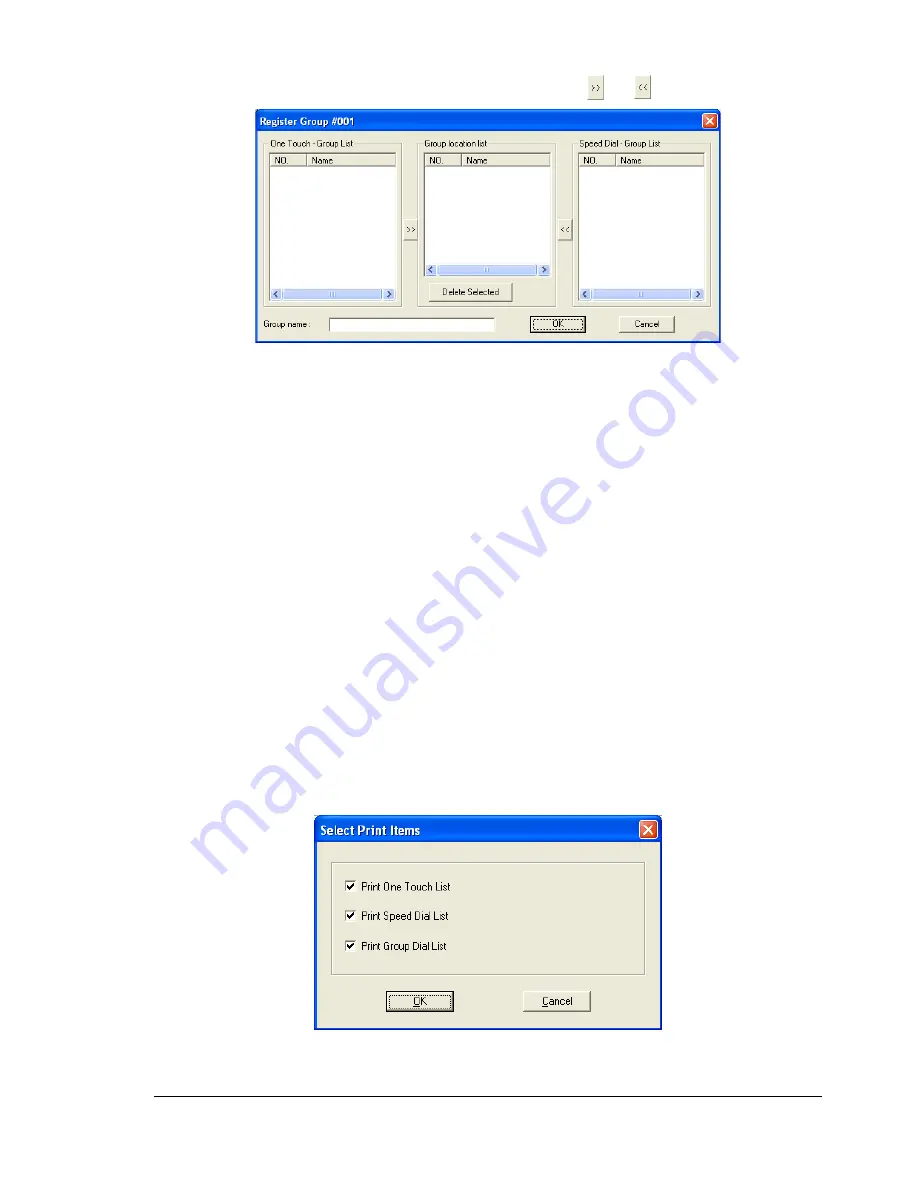
Main LSU Window
11
3
In the Register Group dialog box for the selected number, select a number
to programmed in the group, and then click
or
.
4
Type in the name of the group.
5
Click the [OK] button.
Programming of the group is completed.
"
Program group dialing after programming one-touch dial and
speed dial numbers.
Editing a Group Dial Number
1
From the list that is displayed, double-click the group dial number to be
edited.
If a programmed group dial number is selected, the information can be
changed.
Printing the List of One-touch Dial, Speed Dial and
Group Dial Numbers
1
On the “File” menu, click “Print”.
The following dialog box appears.
Summary of Contents for Magicolor 2490 MF
Page 1: ...magicolor 2490MF Reference Guide 4556 9599 00A 1800800 001A ...
Page 8: ...Contents iv ...
Page 9: ...Using Local Setup Utility LSU ...
Page 25: ...Understanding the Network Configuration Menus ...
Page 31: ...Network Printing ...
Page 39: ...Using PageScope Web Connection ...
Page 86: ...Configuring the Printer 78 ...
















































