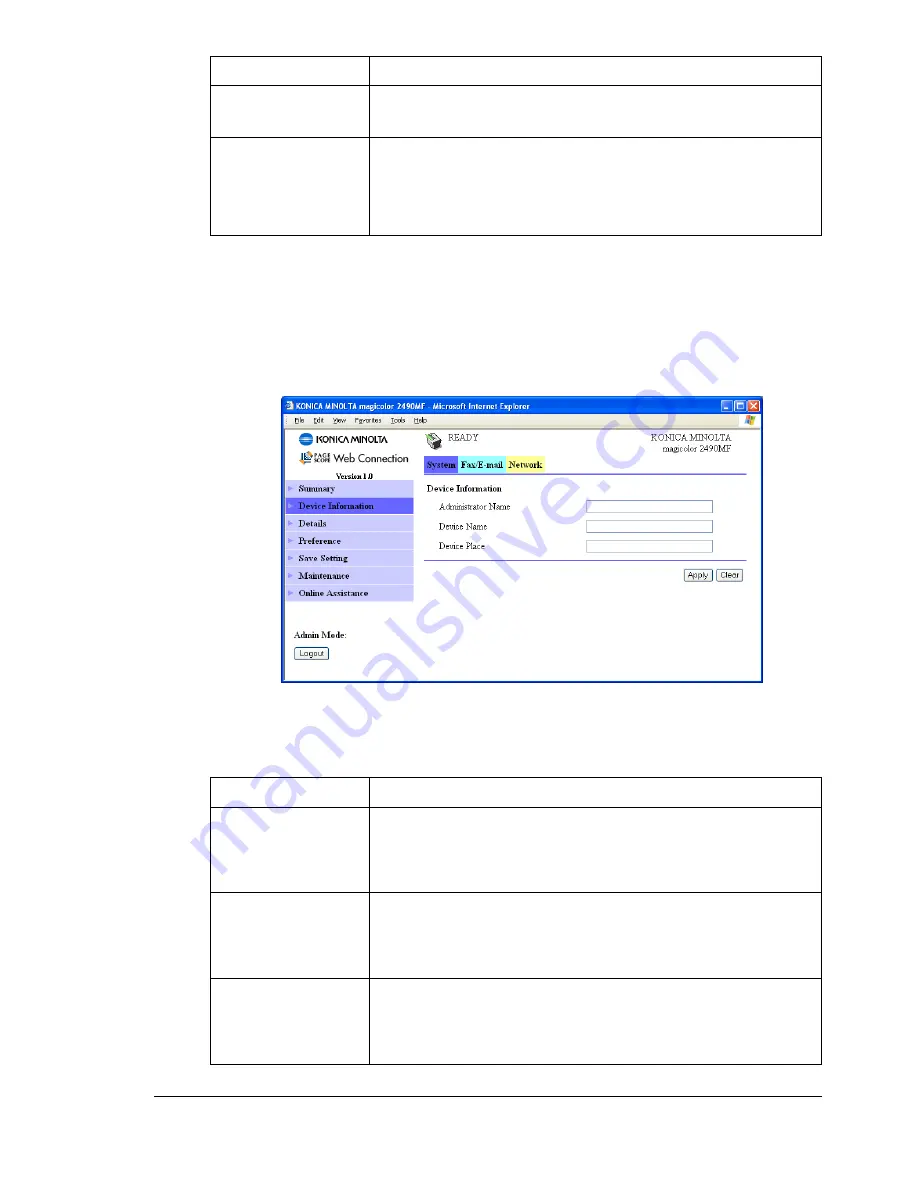
Configuring the Printer
39
"
All of the information displayed on the
System
Page -
Summary
is
read-only; however, some of the items (such as the device name) are
configurable on other pages.
Device Information
The
System - Device Information
window allows you to configure the follow-
ing items:
Network
Lists the printer interface (Ethernet 10Base-T/
100Base-TX).
Logout botton
Logs out of Administrator Mode and returns to User
Mode.
"
This button is available from all web pages.
Item
Description
Administrator
Name
Specifies the name of the administrator for the printer.
Range:
Up to 255 characters
Default:
[Blank]
Device Name
Specifies the name of the printer.
Range:
Up to 255 characters
Default:
[Blank]
Device Place
Specifies the setup location of the printer.
Range:
Up to 255 characters
Default:
[Blank]
Item
Description
Summary of Contents for Magicolor 2490 MF
Page 1: ...magicolor 2490MF Reference Guide 4556 9599 00A 1800800 001A ...
Page 8: ...Contents iv ...
Page 9: ...Using Local Setup Utility LSU ...
Page 25: ...Understanding the Network Configuration Menus ...
Page 31: ...Network Printing ...
Page 39: ...Using PageScope Web Connection ...
Page 86: ...Configuring the Printer 78 ...
















































