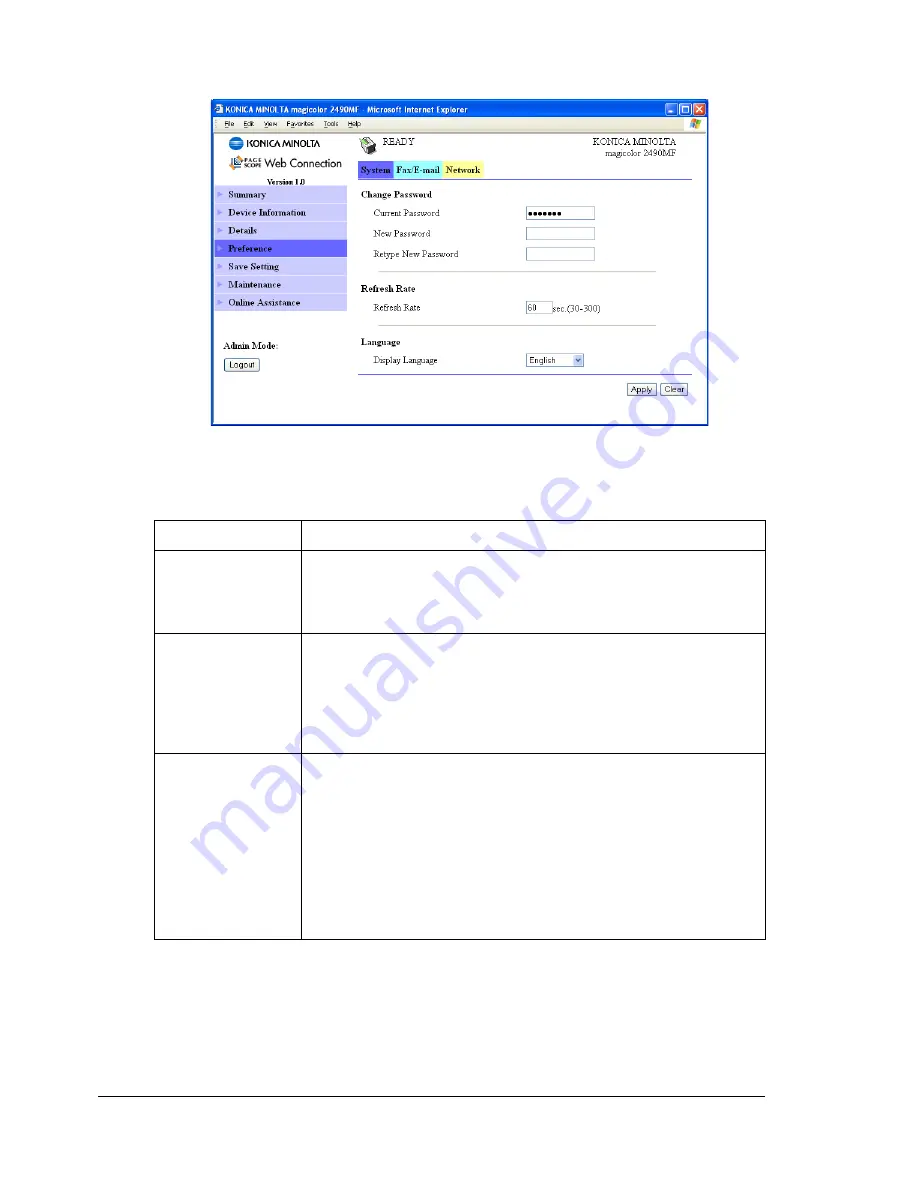
Configuring the Printer
44
Preference
The
System - Preference
window allows you to configure the following
items:
Item
Description
Current Pass-
word
Type in the current password.
Range:
Up to 8 characters
Default:
MagiMFP
New Password
Sets a new password to enter Administrator Mode.
"
Passwords can be set to any string of numbers and
letters (uppercase and lowercase) between 4 and 8
characters in length.
Retype New
Password
Verifies the new password typed in the
New Password
text box.
"
If the password typed in both text boxes doesn’t
match, the following message displays when you
choose the
Apply
button: “Please retype the
correct password.” Click the
OK
button, and then
retype the passwords in both text boxes.
Summary of Contents for Magicolor 2490 MF
Page 1: ...magicolor 2490MF Reference Guide 4556 9599 00A 1800800 001A ...
Page 8: ...Contents iv ...
Page 9: ...Using Local Setup Utility LSU ...
Page 25: ...Understanding the Network Configuration Menus ...
Page 31: ...Network Printing ...
Page 39: ...Using PageScope Web Connection ...
Page 86: ...Configuring the Printer 78 ...
















































