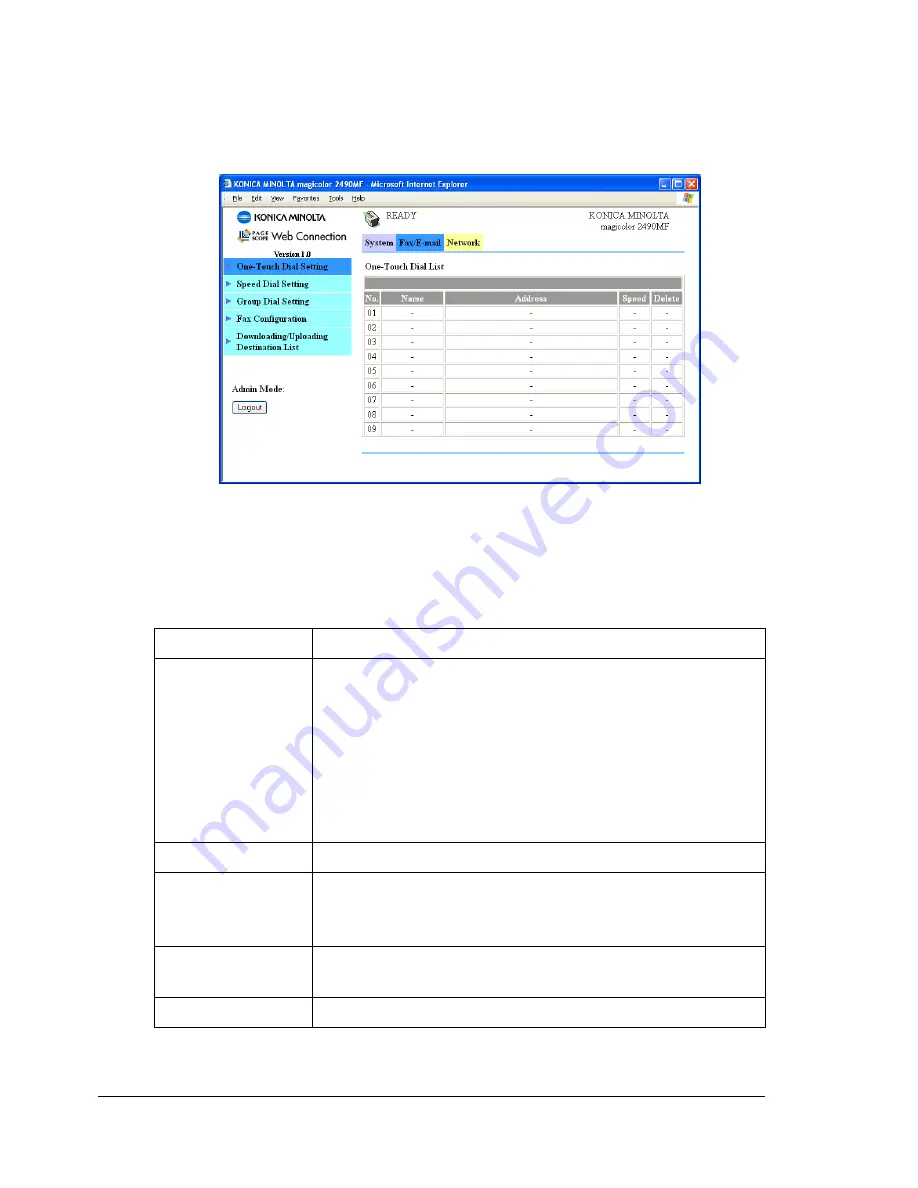
Configuring the Printer
52
Fax/E-mail
On the
Fax/E-mail
page, settings for the destination information to be regis-
tered in the machine and the fax transmission/reception settings can be spec-
ified.
One-Touch Dial Setting (shown above)
On the
Fax/E-mail - One-Touch Dial Setting
page, settings for one-touch
dialing can be specified.
Item
Description
No.
Displays the one-touch dial number.
Click a one-touch dial number where no destination is
registered to display the
One-Touch Registration
page,
and then select the type of one-touch dial destination to
be added.
If a destination is already registered with the one-touch
dial number that is clicked, the registered information
can be edited.
Name
Displays the name of the one-touch dial number.
Address
Displays the destination information (fax number, e-mail
address or “Group Dial”) registered with the one-touch
dial number.
Speed
Displays the fax transmission speed when faxing with
the corresponding type of one-touch dial destination.
Delete button
Deletes the corresponding one-touch dial number.
Summary of Contents for Magicolor 2490 MF
Page 1: ...magicolor 2490MF Reference Guide 4556 9599 00A 1800800 001A ...
Page 8: ...Contents iv ...
Page 9: ...Using Local Setup Utility LSU ...
Page 25: ...Understanding the Network Configuration Menus ...
Page 31: ...Network Printing ...
Page 39: ...Using PageScope Web Connection ...
Page 86: ...Configuring the Printer 78 ...
















































