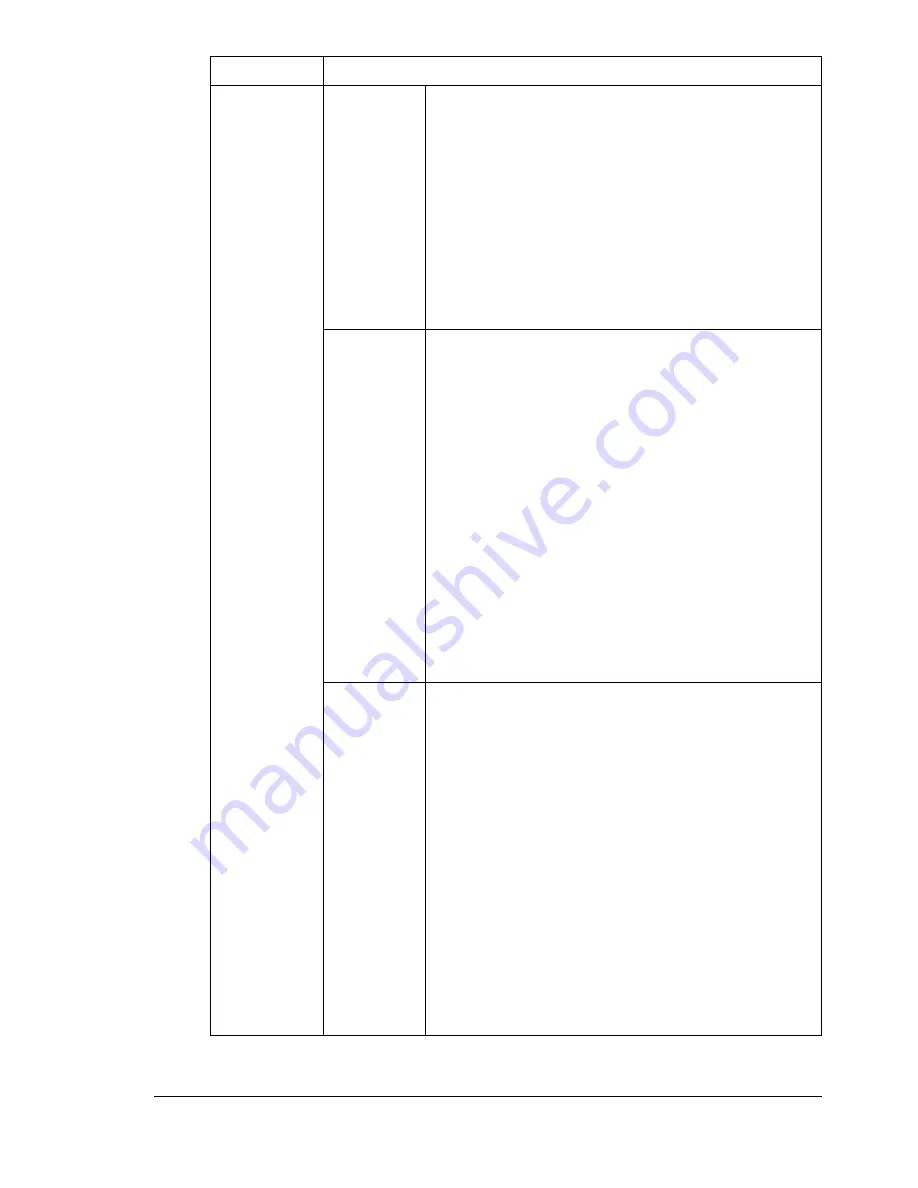
Configuring the Printer
69
Reporting
Activity
Report
Every 60 transmissions/receptions, a report can
be printed to show the results of the transmis-
sions/receptions. Select whether the report is
printed automatically when the 60th transmis-
sion/reception is reached.
Choices: ON, OFF
Default:
ON
Configuration Menu Equivalent:
REPORTING - ACTIVITY
REPORT
TX Result
Report
Select whether the report showing the result of a
transmission is printed automatically after the
transmission is finished.
If “ON” is selected, a report is printed after each
transmission is finished.
If “ON(ERROR)” is selected, a report is printed
after the transmission only if an error occurred.
If “OFF” is selected, a report is not printed after
each transmission is finished. The report is not
printed even if an error occurred.
Choices: ON, ON(ERROR), OFF
Default:
ON(ERROR)
Configuration Menu Equivalent:
REPORTING - TX RESULT
REPORT
RX Result
Report
Select whether the report showing the result of a
reception is printed automatically after reception
is finished.
If “ON” is selected, a report is printed after each
reception is finished.
If “ON(ERROR)” is selected, a report is printed
after the reception only if an error occurred.
If “OFF” is selected, a report is not printed after
each reception is finished. The report is not
printed even if an error occurred.
Choices: ON, ON(ERROR), OFF
Default:
ON(ERROR)
Configuration Menu Equivalent:
REPORTING - RX RESULT
REPORT
Item
Description
Summary of Contents for Magicolor 2490 MF
Page 1: ...magicolor 2490MF Reference Guide 4556 9599 00A 1800800 001A ...
Page 8: ...Contents iv ...
Page 9: ...Using Local Setup Utility LSU ...
Page 25: ...Understanding the Network Configuration Menus ...
Page 31: ...Network Printing ...
Page 39: ...Using PageScope Web Connection ...
Page 86: ...Configuring the Printer 78 ...










































