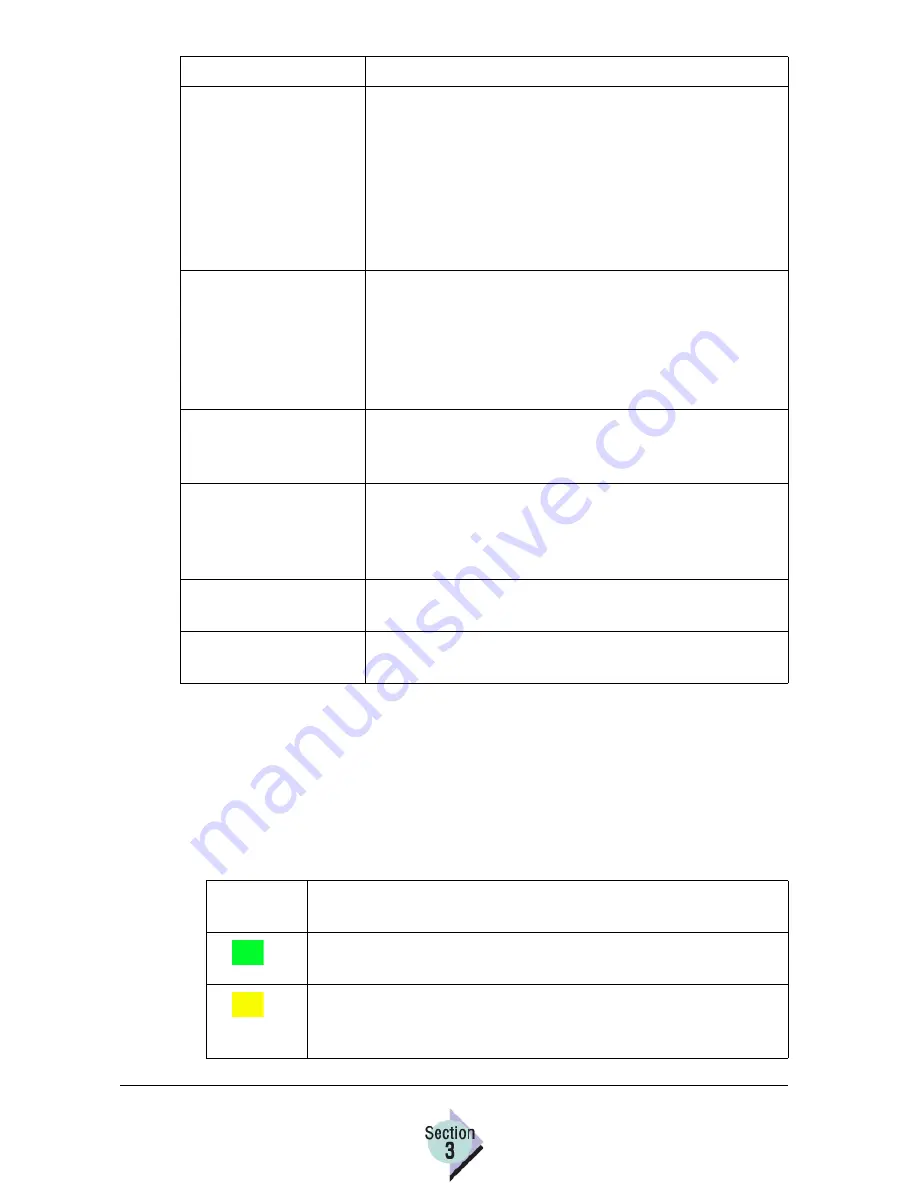
Using the KONICA MINOLTA
Status Monitor
117
Recognizing a Printer Alert
When the printer issues an alert, one or more of the following notification
actions occur:
The application icon in the Windows Task Bar changes colors. The
application icon changes colors to indicate what type of alert the printer has
issued. This effect occurs regardless of optional configuration settings.
Status bar
The status bar for each listed consumables item
displays the percentage of consumables life
remaining. For toner and the print unit, when the bar
is green and fills the entire space of the field, the
toner is full or the print unit has a full life available.
When the amount reaches the threshold level set in
the “Notify” option, the display turns red. There is no
status bar for the waste toner box.
Notify when supplies
reach
This text box contains the trigger percentage value
that causes the application to send a status
message email. When a consumables item equals
the value in this field, the automatic email message
feature is activated and a message is sent to the
individual(s) configured as recipient(s).
Order Supplies button This button, configurable through the Advanced
Options dialog, opens the designated URL for order-
ing printer supplies.
Refresh button
When selected, this button causes the application to
retrieve the latest status condition of the printer’s
consumables items and then updates the status bars
on this tab to display the current conditions.
Close button
Closes the KONICA MINOLTA
Status Monitor
window.
Help button
Opens the KONICA MINOLTA
Status Monitor online
help file.
Task Bar
Icon Color
Indicates
Green indicates that the printer is operating normally.
Yellow indicates that a WARNING condition exists. No
immediate user intervention is required. Warnings indicate a
condition, such as “Toner Low.”
Item
Description
EDNord - Istedgade 37A - 9000 Aalborg - telefon 96333500
Summary of Contents for Magicolor 7300
Page 1: ...magicolor 7300 Reference Guide 1800736 001B EDNord Istedgade 37A 9000 Aalborg telefon 96333500...
Page 11: ...1 1 Connecting to Windows Operating Systems EDNord Istedgade 37A 9000 Aalborg telefon 96333500...
Page 22: ...EDNord Istedgade 37A 9000 Aalborg telefon 96333500...
Page 29: ...2 1 Your Printer s Operating System EDNord Istedgade 37A 9000 Aalborg telefon 96333500...
Page 40: ...EDNord Istedgade 37A 9000 Aalborg telefon 96333500...
Page 50: ...EDNord Istedgade 37A 9000 Aalborg telefon 96333500...
Page 67: ...2 6 PPDs and Utilities for Macintosh EDNord Istedgade 37A 9000 Aalborg telefon 96333500...
Page 80: ...EDNord Istedgade 37A 9000 Aalborg telefon 96333500...
Page 81: ...2 7 Linux Setup EDNord Istedgade 37A 9000 Aalborg telefon 96333500...
Page 94: ...EDNord Istedgade 37A 9000 Aalborg telefon 96333500...
Page 95: ...2 8 Connecting to NetWare 5 x 6 x EDNord Istedgade 37A 9000 Aalborg telefon 96333500...
Page 102: ...EDNord Istedgade 37A 9000 Aalborg telefon 96333500...
Page 105: ...3 1 Using Printer Utilities EDNord Istedgade 37A 9000 Aalborg telefon 96333500...
Page 109: ...3 2 KONICA MINOLTA Crown Print Monitor EDNord Istedgade 37A 9000 Aalborg telefon 96333500...
Page 115: ...3 3 KONICA MINOLTA Status Monitor EDNord Istedgade 37A 9000 Aalborg telefon 96333500...
Page 128: ...EDNord Istedgade 37A 9000 Aalborg telefon 96333500...
Page 129: ...3 4 Download Manager EDNord Istedgade 37A 9000 Aalborg telefon 96333500...
Page 136: ...EDNord Istedgade 37A 9000 Aalborg telefon 96333500...
Page 137: ...3 5 KONICA MINOLTA PageScope Net Care EDNord Istedgade 37A 9000 Aalborg telefon 96333500...
Page 149: ...3 6 NDPS Gateways EDNord Istedgade 37A 9000 Aalborg telefon 96333500...
Page 166: ...EDNord Istedgade 37A 9000 Aalborg telefon 96333500...
Page 169: ...4 1 Color Basics EDNord Istedgade 37A 9000 Aalborg telefon 96333500...
Page 174: ...EDNord Istedgade 37A 9000 Aalborg telefon 96333500...
Page 186: ...EDNord Istedgade 37A 9000 Aalborg telefon 96333500...
Page 189: ...5 1 Inside Your Printer EDNord Istedgade 37A 9000 Aalborg telefon 96333500...
Page 194: ...EDNord Istedgade 37A 9000 Aalborg telefon 96333500...
Page 195: ...5 2 Printer Features EDNord Istedgade 37A 9000 Aalborg telefon 96333500...
Page 204: ...EDNord Istedgade 37A 9000 Aalborg telefon 96333500...
Page 205: ...5 3 Printer Configuration EDNord Istedgade 37A 9000 Aalborg telefon 96333500...
Page 274: ...EDNord Istedgade 37A 9000 Aalborg telefon 96333500...
Page 275: ...5 4 Accounting EDNord Istedgade 37A 9000 Aalborg telefon 96333500...
Page 287: ...6 1 Introduction EDNord Istedgade 37A 9000 Aalborg telefon 96333500...
Page 291: ...6 2 Conventions EDNord Istedgade 37A 9000 Aalborg telefon 96333500...
Page 297: ...6 3 Issuing PJL Commands EDNord Istedgade 37A 9000 Aalborg telefon 96333500...
Page 300: ...EDNord Istedgade 37A 9000 Aalborg telefon 96333500...
Page 301: ...6 4 PJL Commands EDNord Istedgade 37A 9000 Aalborg telefon 96333500...
Page 315: ...6 5 Status Codes EDNord Istedgade 37A 9000 Aalborg telefon 96333500...
Page 319: ...6 6 DOC Matrix EDNord Istedgade 37A 9000 Aalborg telefon 96333500...
Page 324: ...EDNord Istedgade 37A 9000 Aalborg telefon 96333500...
Page 334: ...EDNord Istedgade 37A 9000 Aalborg telefon 96333500...
















































