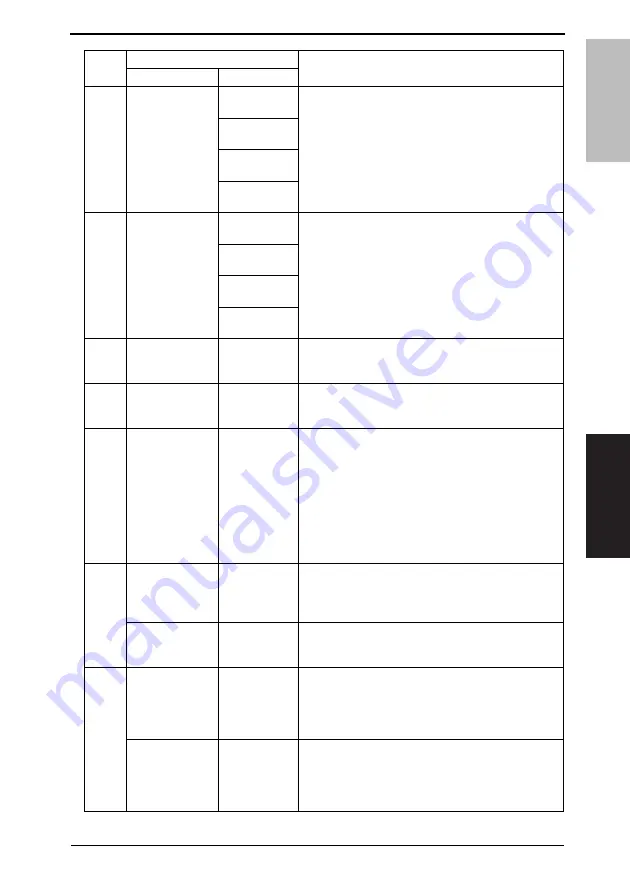
Field Service Ver. 1.0 May 2006
8. Description of the Control Panel
91
magicolor 7450
Adjustment / Setting
10 TONER EMPTY
REPLACE
Y
The specified color Toner Cartridge has run out.
REPLACE
M
REPLACE
C
REPLACE
K
11 I-UNIT LIFE
REPLACE
Y
Service life of the Imaging Unit has been reached.
• This message will be displayed when performing the
color printing while the [IMAGING UNIT LIFE] is set to
[STOP] on MENU, and Warning Message [I-UNIT
LIFE] is being displayed.
• Monochrome printing is available unless the Imaging
Unit K is at the END. (but not under warranty)
REPLACE
M
REPLACE
C
REPLACE
K
12 TRAYX SIZE ERR
ADD
SSSS *
The media size set in the printer driver does not match
that of the media loaded in the specified tray.
• Load “SSSS” size media in the specified tray.
13
TRAYX TYPE
ERROR
ADD
TTTT *
The media size set in the printer driver does not match
that of the media loaded in the specified tray.
• Load “TTTT” type media in the specified tray.
14 MANUAL FEED
SSSS *
TTTT *
• During print start-up, media has been loaded in Multi
Bypass Tray and is waiting for a print start command.
After the user confirms the media and gives the print
start command, printing starts.
How to start printing:
1.
Press the Up keyr.
2.
Press the Down keys, select Tray with Help Menu and
press the MENU key.
3.
Set the media loaded in the Tray 1 again.
15
PAPER EMPTY
SSSS *
TTTT *
• No specified media in Trays 1 to 5.
• Tray 3/4 is loaded with the specified media but is not
set appropriately.
• Displays when [TRAY CHAINING] is set to [ON].
TRAYX EMPTY
SSSS *
TTTT *
• No specified media in the specified Tray or Tray 3/4 is
not set appropriately.
• Displays when [TRAY CHAINING] is set to [OFF].
16
PAPER ERROR
SSSS *
TTTT *
• The size and type of media specified in the driver is
not loaded in any Tray.
• A different size of media from the one specified in the
driver is loaded in the Tray at paper feeding.
• Displays when [TRAY CHAINING] is set to [ON].
TRAYX PAPER
ERR
SSSS *
TTTT *
• The size and type of media specified in the driver is
not loaded in the specified Tray.
• A different size of media from the one specified in the
driver is loaded in the specified tray at paper feeding.
• Displays when [TRAY CHAINING] is set to [OFF].
Priority
Message
Description
LCD1
LCD2/LCD3
Summary of Contents for magicolor 7450
Page 1: ...SERVICE MANUAL 2006 05 2006 05 Ver 1 0 Ver 1 0 FIELD SERVICE magicolor 7450 magicolor 7450 ...
Page 3: ...ii Blank Page ...
Page 26: ...SERVICE MANUAL 2006 05 Ver 1 0 FIELD SERVICE Main Unit magicolor 7450 magicolor 7450 ...
Page 43: ...2 Product specifications Field Service Ver 1 0 May 2006 6 magicolor 7450 General Blank Page ...
Page 288: ...SERVICE MANUAL 2006 05 Ver 1 0 FIELD SERVICE Lower Feeder Unit ...
Page 317: ...3 Other Field Service Ver 1 0 May 2006 26 Lower Feeder Unit Maintenance Blank Page ...
Page 328: ...SERVICE MANUAL 2006 05 Ver 1 0 FIELD SERVICE Duplex Option ...
Page 333: ...1 Product specifications Field Service Ver 1 0 May 2006 2 Duplex Option General Blank Page ...
Page 345: ...6 Jam Display Field Service Ver 1 0 May 2006 14 Duplex Option Troubleshooting Blank Page ...
















































