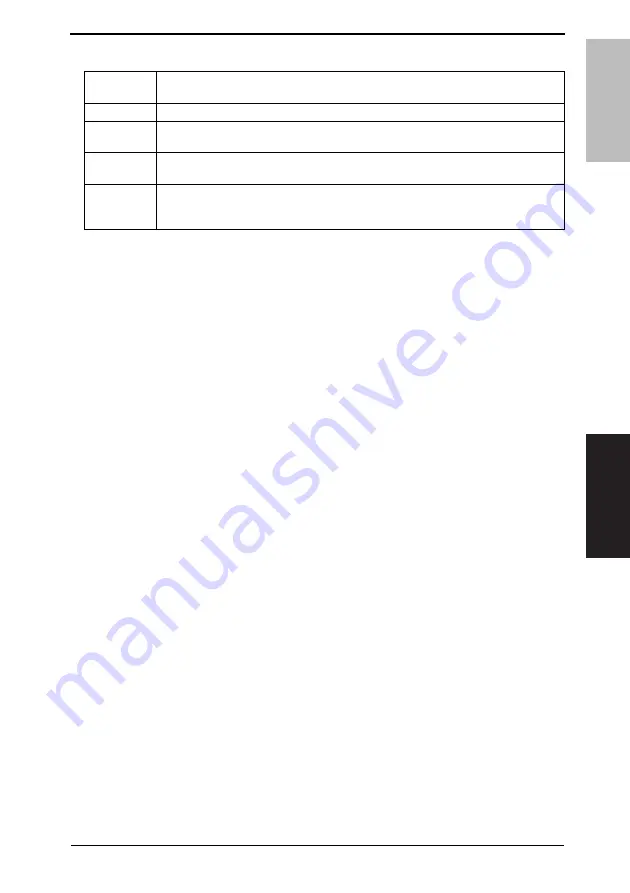
Field Service Ver. 1.0 May 2006
9. Menu
145
magicolor 7450
Adjustment / Setting
G. FUSER LOOP ADJ
Functions
• To vary the timing to start fusing loop processing and adjust the fusing loop size at
Envelope printing.
Use
• To be used when paper wrinkle or transfer misalignment occur at Envelope printing.
Adjustment
Range
• The default setting is 0.
“0” (-2 to +2)
Adjustment
Instructions
Adjustment in +: Delay the timing to start fusing loop processing
Adjustment in -: Put ahead the timing to start fusing loop processing
Setting/
Procedure
1.
Select [FUSER LOOP ADJ] and press the MENU/SELECT key.
2.
Select desired setting value with the Up key
U
/Down key
V
and press the MENU/
SELECT key.
Summary of Contents for magicolor 7450
Page 1: ...SERVICE MANUAL 2006 05 2006 05 Ver 1 0 Ver 1 0 FIELD SERVICE magicolor 7450 magicolor 7450 ...
Page 3: ...ii Blank Page ...
Page 26: ...SERVICE MANUAL 2006 05 Ver 1 0 FIELD SERVICE Main Unit magicolor 7450 magicolor 7450 ...
Page 43: ...2 Product specifications Field Service Ver 1 0 May 2006 6 magicolor 7450 General Blank Page ...
Page 288: ...SERVICE MANUAL 2006 05 Ver 1 0 FIELD SERVICE Lower Feeder Unit ...
Page 317: ...3 Other Field Service Ver 1 0 May 2006 26 Lower Feeder Unit Maintenance Blank Page ...
Page 328: ...SERVICE MANUAL 2006 05 Ver 1 0 FIELD SERVICE Duplex Option ...
Page 333: ...1 Product specifications Field Service Ver 1 0 May 2006 2 Duplex Option General Blank Page ...
Page 345: ...6 Jam Display Field Service Ver 1 0 May 2006 14 Duplex Option Troubleshooting Blank Page ...
















































