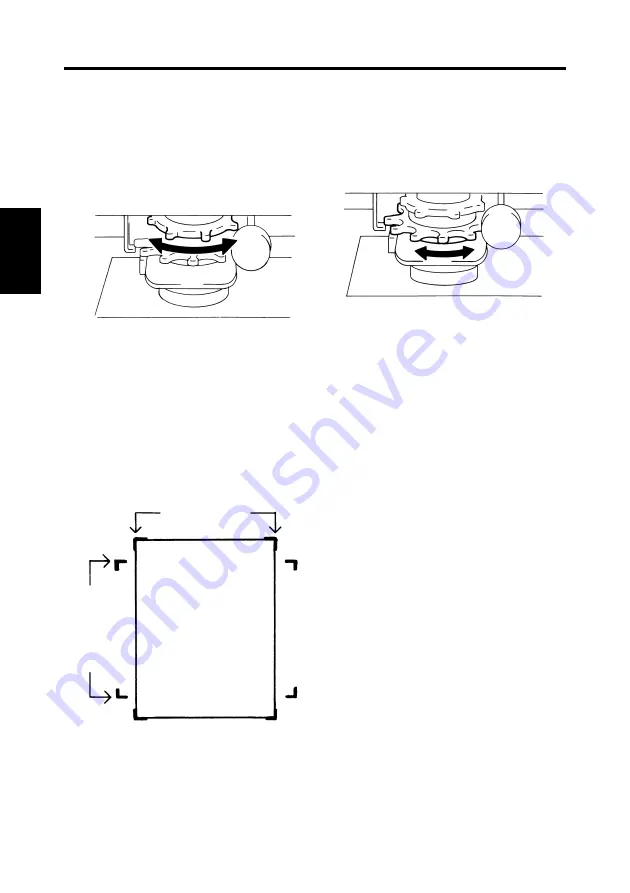
2-20
Sc
ann
er
Ch
apte
r 2
8. Zooming and Focusing
Zooming of the Screen Image
Rotate the Zooming Ring Dial to
bring the image on the Screen into
print size frame.
Marked on the Screen are the size
frame markers corresponding to the
paper size (8-1/2"
×
11" or A4).
Zoom the film image so that it fits
inside the markers.
Focusing of the Screen Image
Rotate the Focusing Ring Dial to bring the
image on the Screen into focus.
1
2
8-1/2
"
×
11" (A4)
Lengthwise
8-1/2
"
×
11
"
Crosswise
(A4)
Summary of Contents for MS6000 MKII
Page 1: ...0820 7732 01 0820 7732 01 CMYK 2004 6 konicaminolta com 30mm MS6000 MKII User s Guide...
Page 2: ......
Page 17: ...Safety Information MSP 3000 Printer viii...
Page 21: ...Contents 4...
Page 85: ...MSP 3000 Printer Chapter 3 Memo...
Page 102: ...0820 7732 01 0820 7732 01 CMYK 2004 6 konicaminolta com 30mm MS6000 MKII User s Guide...
















































