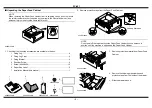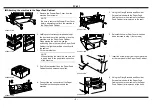PC-401
– 1 –
■
Outline of Installation Procedures for 4036 System
When installing the machine and associated options as a system, follow the order shown
on the left.
NOTE
For the detailed installation procedures for each option, follow the instructions given
in the corresponding Installation Manual and perform the procedures correctly.
✱
Electron System Options
PC-101
PC-201
DK-501
DF-601
AD-501
JS-601
FS-501
WT-501
FS-601
OC-501
PK-501/PK-4/
PK-131
Copier/Printer Machine
HD-501
EM-301
PC-401
Dehumidifier Heater 1C
EK-501
VI-501
D-103
DT-105
Electron System Options
4348U111AA