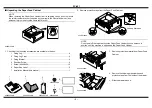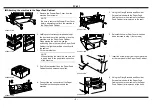PC-401
– 6 –
■
Checking the Paper Reference Position
1. Touch “Machine Adjust.”
4036P031CA
2. Touch “PRT Area.”
4036P036CA
3. Touch “Left Margin.”
4348P023CA
4. Touch “3rd” and then press the Start key.
A test print will be produced.
4348P025CA
5. Measure width A from the edge of the paper
to the pattern printed on the test print and
check that it falls within the specified range.
Specifications: 3.0 mm ± 1.0 mm
•
Adjusting the Paper Reference Position
If the measured width A falls outside the
specified range, enter the correction value
using
the
or
key.
6. Produce another test print and check to see
if width A falls within the specified range.
*
If the use of the
or
key does not
allow the measurement to fall within the
specified range, perform the following steps.
C4658U028AA
A
Paper Exit
Direction
7. Press the Drawer Release button and then
slide out the drawer from the Paper Feed
Cabinet.
4348U010AA
8. Pull the release of Right Door and open the
Right Door.
9. Loosen the adjusting screw and turn screw D
clockwise or counterclockwise as necessary.
NOTE
Use care not to damage or dent the paper
path surface inside the Right Door.
4348U011AA