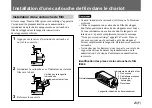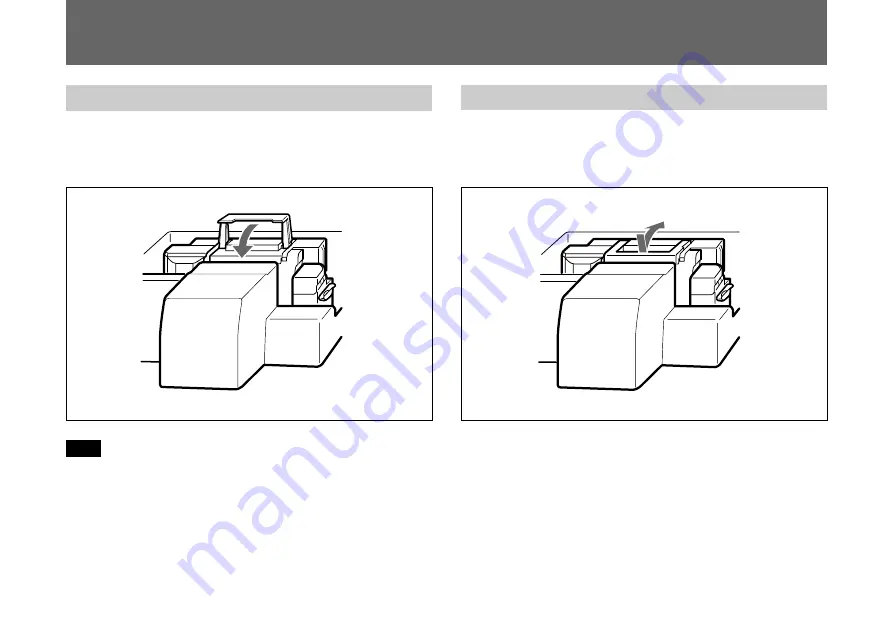
14(EN)
Mounting the carrier to the Film Scanner
Mounting the carrier
Insert the carrier down into the scanner and fold down the
handle to lock. Then close the carrier cover.
Note
Be sure to close the carrier cover of the Film Scanner. If the
carrier cover is open, prescanning and scanning cannot be
performed. Also, opening the cover during prescanning or
scanning stops the operation.
Removing the carrier
Press the handle to unlock and lift the carrier.
Summary of Contents for PW1-NS
Page 2: ...2 J 4 5 PW1 NS...
Page 3: ...3 J 4 J 5 J 5 J 6 J 7 J IX240 9 J 10 J 11 J 11 J...
Page 4: ...4 J...
Page 5: ...5 J PW1 NS IX240 IX240 PW1 NS IX240 0 40...
Page 6: ...6 J...
Page 7: ...7 J IX240 1 2 3 1 2 3 4...
Page 8: ...8 J 1 2...
Page 9: ...9 J IX240...
Page 10: ...10 J 5...
Page 11: ...11 J IX 240 219 135 62 5 mm 660 g 1 1...
Page 19: ...19 EN...
Page 27: ...27 F...
Page 35: ...35 D...