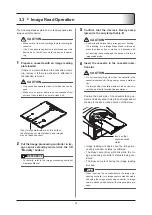22
22
2 .1 Device Summary
An explanation of the device’s functions and features, along with system configuration examples using this device.
2 .1 .1 Functions and Features
This device (a reader) is used for reading X-ray image data taken on an exclusive plate.
The exclusive plate is bent like film, and this device reads images from it as they are fed in. Therefore,
this device is
miniaturized so that it can be installed on a table .
Receiving and all setting conditions for read image data is performed by a console called the “Image processing con-
troller,” which is sold separately .
CAUTION
• This device can only use an exclusive cassette and plate combination. The cassette and plate are designed specifically for
use with this device, so they cannot be used with other readers .
2 .1 .2
System Configuration Examples
System configuration examples using this device are provided below.
1-to-1 Connection
USB2.0
ImagePilot/CS-7
REGIUS SIGMA2
LAN Cable
HUB
This is the most basic configuration. One Im
-
age processing controller console is connect-
ed to this device via USB cable (included) .
When using the CS-7 as the Image process-
ing controller, only a 1-to-1 connection sys-
tem configuration is possible.
M-to-1 Connection
LAN Cable
LAN Cable
ImagePilot Server
ImagePilot
Client
USB2.0
For externally
connected devices
such as printer, etc.
REGIUS SIGMA2
HUB
This system configuration is made up of
multiple ImagePilot consoles, connected to a
single device . The device is connected to a
ImagePilot client via USB cable (included) .
(Multiple devices cannot be connected in a
single system .)
IMPORTANT
•
Please use ImagePilot user tools with an
ImagePilot server, even when the REGIUS
SIGMA2 is connected to an ImagePilot
client .
Summary of Contents for REGIUS SIGMA2
Page 1: ...EN 05 0197 Operation Manual DIRECT DIGITIZER REGIUS SIGMA2...
Page 2: ......
Page 5: ...5 Introduction...
Page 10: ...10...
Page 21: ...21 Chapter 2 Product Outline An explanation of the device s features and functions...
Page 27: ...27 Chapter 3 Reader Operation An explanation on how to operate this device...
Page 35: ...35 Chapter 4 Cassette Plate Operation An explanation on cassette and plate handling...
Page 45: ...45 Chapter 5 Troubleshooting An explanation on how to deal with errors when they occur...
Page 62: ...62...
Page 70: ...70...
Page 71: ...71 Appendix A list of device specifications etc...
Page 74: ...74...
Page 75: ......
Page 76: ...A5ERBA01EN05 2015 08 31 JD...