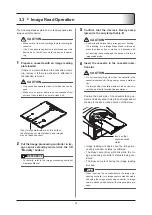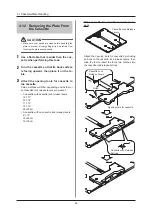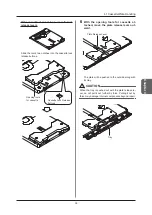4 .1 Cassette/Plate Handling
38
4 .1 .2 Removing the Plate From
the Cassette
CAUTION
•
Make sure your hands are clean before handling the
plate to prevent it from getting dirty . And refrain from
touching the plate unnecessarily .
1
Use a flat table that is wider than the cas-
sette when performing this task .
2
Turn the cassette so that its back surface
is facing upward, then place it on the ta
-
ble .
3
Attach the opening tools for cassette to
the cassette .
Setup methods will differ depending on whether or
not cassette lock release levers are present .
•
A cassette with cassette lock release levers
14”×17”
14”×14”
11”×14”
10”×12”
24×30cm
•
A cassette with no cassette lock release levers
8”×10”
18×24cm
15×30cm
If the cassette has cassette lock release le
-
vers
Cassette Lock Release
Levers
Attach the opening tools for cassette’s protruding
portions to the cassette lock release levers, then
slide the tool to insert the tool’s two notches into
the cassette lock release buttons .
Cassette Lock Release
Buttons
Cassette Lock
Release Levers
Notch
Opening tools for cassette
Summary of Contents for REGIUS SIGMA2
Page 1: ...EN 05 0197 Operation Manual DIRECT DIGITIZER REGIUS SIGMA2...
Page 2: ......
Page 5: ...5 Introduction...
Page 10: ...10...
Page 21: ...21 Chapter 2 Product Outline An explanation of the device s features and functions...
Page 27: ...27 Chapter 3 Reader Operation An explanation on how to operate this device...
Page 35: ...35 Chapter 4 Cassette Plate Operation An explanation on cassette and plate handling...
Page 45: ...45 Chapter 5 Troubleshooting An explanation on how to deal with errors when they occur...
Page 62: ...62...
Page 70: ...70...
Page 71: ...71 Appendix A list of device specifications etc...
Page 74: ...74...
Page 75: ......
Page 76: ...A5ERBA01EN05 2015 08 31 JD...