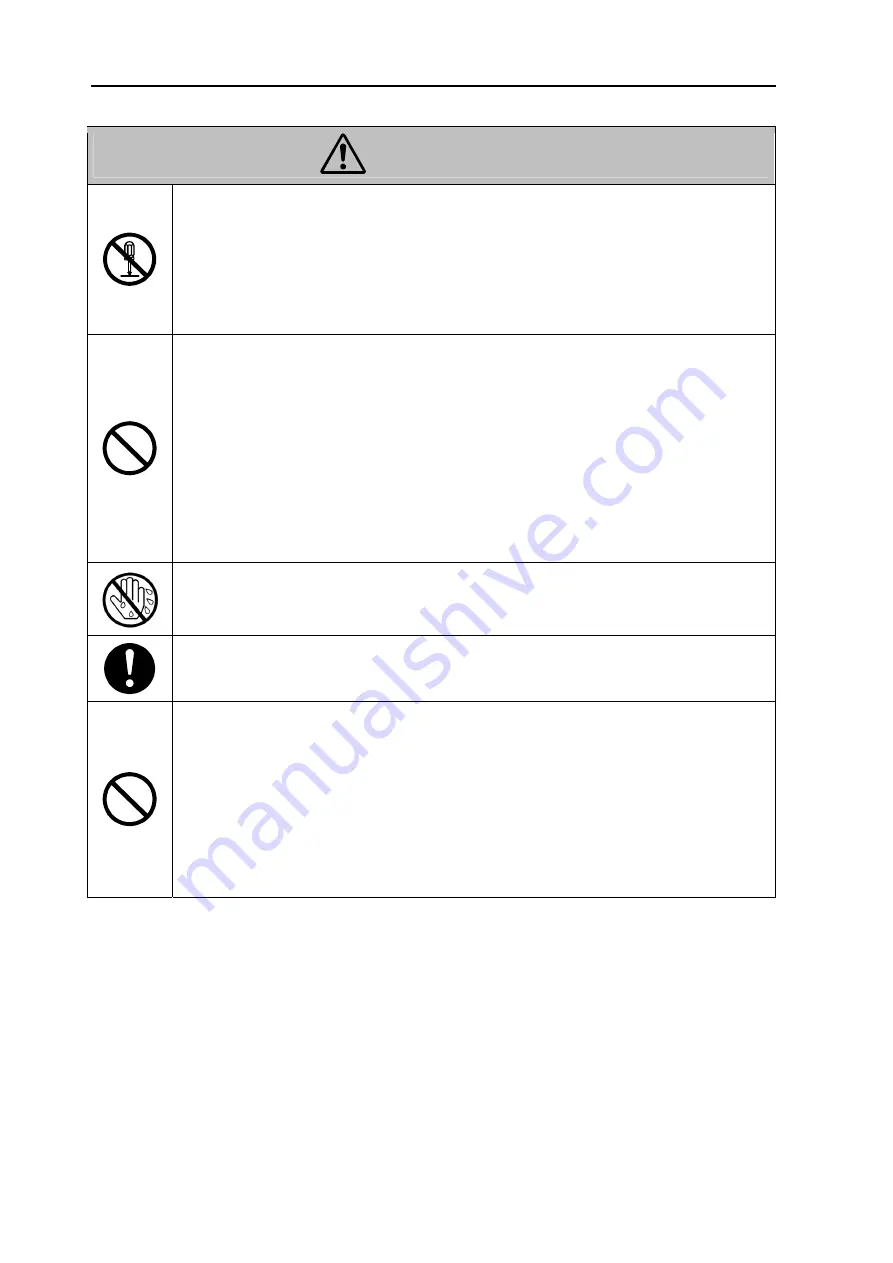
SAFETY INFORMATION
ii
WARNING
●
Do not modify this product, as a fire, electrical shock, or breakdown could result. If
the product employs a laser, the laser beam source could cause blindness.
●
Do not attempt to remove the covers and panels which have been fixed to the product.
Some products have a high-voltage part or a laser beam source inside that could cause
an electrical shock or blindness.
●
Do not remove or exchange the fuse of this product, as a fire, electrical shock, or
breakdown could result.
●
Only use the power cord supplied in the package. If a power cord is not supplied,
only use the power cord and plug that is specified in POWER CORD
INSTRUCTION. Failure to use this cord could result in a fire or electrical shock.
●
Use the power cord supplied in the package only for this machine and NEVER uses it
for any other product. Failure to observe this precaution could result in a fire or
electrical shock.
●
Use only the specified power source voltage. Failure to do that could result in a fire or
electrical shock.
●
Do not use a multiple outlet adapter to connect any other appliances or machines. Use
of a power outlet for more than the marked current value could result in a fire or
electrical shock.
●
Do not unplug or plug in the power cord with a wet hand, as an electrical shock could
result.
●
Plug the power cord all the way into the power outlet. Failure to do this could result
in a fire or electrical shock.
●
Do not scratch, abrade, place a heavy object on, heat, twist, bend, pull on, or damage
the power cord. Use of a damaged power cord (exposed core wire, broken wire, etc.)
could result in a fire or breakdown.
Should any of these conditions be found, immediately turn OFF the Power Switch,
unplug the power cord from the power outlet, and then call your authorized service
representative.
●
Do not use an extension cord, in principle. Use of an extension cord could cause a fire
or electrical shock. Contact your authorized service representative if an extension
cord is required.
Summary of Contents for ScanDIVA
Page 1: ...ScanDIVA User s Guide ...
Page 19: ...Chapter 1 Precautions for Installation Operation ...
Page 26: ...ScanDIVA User s Guide 1 8 ...
Page 27: ...Chapter 2 Overview ...
Page 31: ...Chapter 3 ScanDIVA TWAIN Driver ...
Page 69: ...Chapter 4 Operation ...
Page 89: ...Chapter 5 Troubleshooting ...
Page 94: ...ScanDIVA User s Guide 5 6 ...
Page 95: ...Chapter 6 Maintenance ...
Page 97: ...Chapter 7 Product Specifications ...
Page 103: ......





































