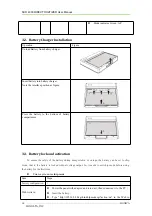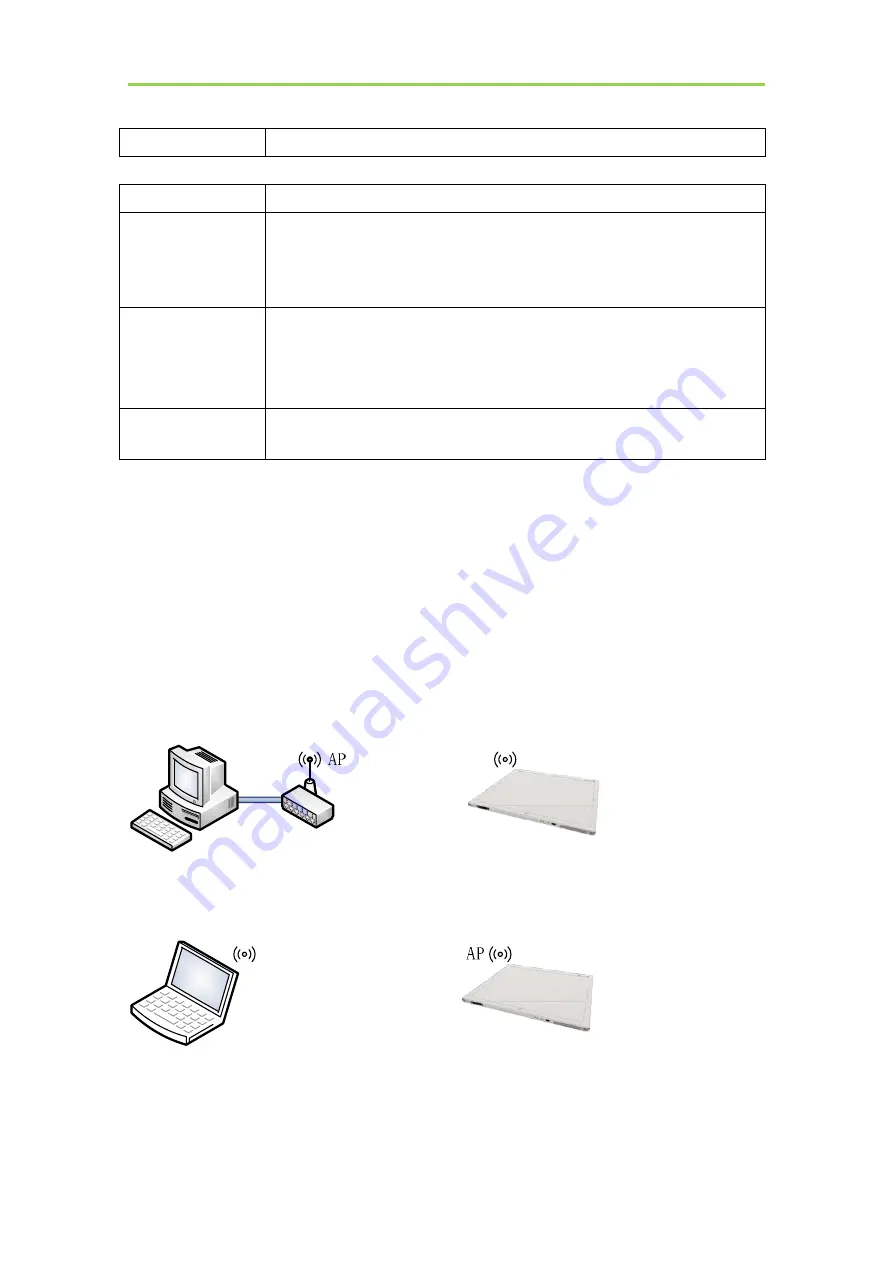
Installation
KONICA MINOLTA,
INC..………….……………………………………………………………………………………………………
….…………….………..37
enter ship mode
Three ways to exit ship mode
Item
steps
Web exit
Power the panel with adaptor, and turn on it, then connected it to the PC
;
Insert the battery
;
Type “http://192.168.8.8/cgi-bin/shipmode.cgi?action=on” in the Web to
exit ship mode
A FPD
Power the panel with adaptor, and turn on it;
Insert the battery
;
Press the power button about 4s to shut down the detector
;
In the shutdown state, press the power button for 3 times to exit ship mode.
Charger
Power on charger
;
Insert the battery into the charger for 3~5s to exit ship mode
3.4. Software Installation
In the case of iDetector not work, please install Microsoft .NET Framework 4.5 first, then install
vcredist_x86_2013
(
or vcredist_x64_vs2013
)
. (iDetector should not be used for terminal hospital)
3.5. Panel Infrastructure
SKR 4000 supports two connection modes as follows, the IP address and other information mentioned
below is as the example, user should configure the connection with the specific requirement.
1) Wireless Client Mode
2) Wireless AP Mode
To build connection between workstation and Panel, User should follow steps below.
Summary of Contents for SKR 4000
Page 2: ......