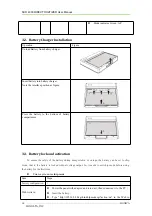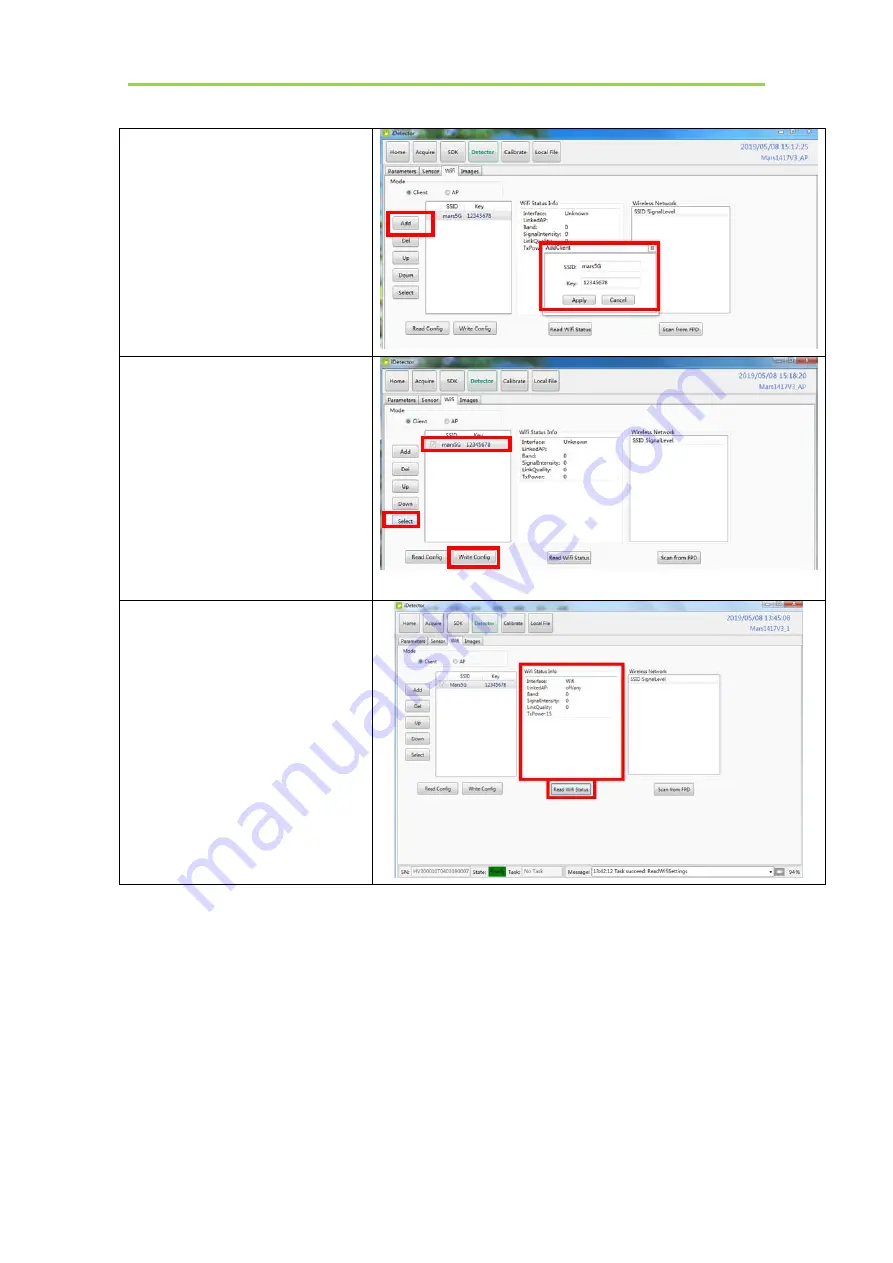
SKR 4000 DIRECT DIGITIZER User Manual
42
..................................................................................................................................................KONICA
MINOLTA, INC.
Click “Add”
Type SSID and Password
Click “Apply”
Choose SSID and select(There will be
√
occurred)”
Click “write config” to save
parameters.
Turn on wireless router.
Make sure there are wired connection
between router and work station and IP
192.168.8.188.
Click “Read wifi Status” to check
wireless transmission status, numericl
value occurred means the link is up
and available.
Since we have chosen default SSID and password, it would connect to wireless AP immediately after
powered on next time.
3.5.2.
Wireless AP Mode
To complete wired connection configuration, user has to finish actions listed below.
Configuration of detector
Either Wired cable or Infrared device can be used to configure panel wireless AP mode. The wired
connection should be used by the service operator only.
To start wired cable configuration, users should finish 3.4.1.1, then proceed to the steps below.
Summary of Contents for SKR 4000
Page 2: ......